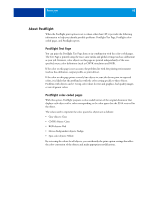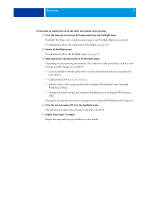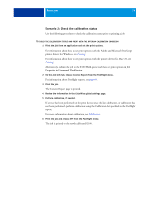Kyocera TASKalfa 3051ci Printing System (11),(12),(13),(14) Color Printing Gu - Page 70
Postflight print option, All Components Color-Coded document s, Test and Concise Report
 |
View all Kyocera TASKalfa 3051ci manuals
Add to My Manuals
Save this manual to your list of manuals |
Page 70 highlights
POSTFLIGHT 70 NOTE: A Postflight report contains only one page on global settings, and it can include only one Test Page. Therefore, Postflight cannot describe an entire job accurately unless all pages are printed with the same options and on the same media. This is the case, for instance, with Mixed Media jobs, because they can use multiple output profiles, up to one profile per media in the job. If the page range is set to the pages that use one media only, Postflight produces reliable results for the specified range. NOTE: Postflight is a "reporting" feature that is designed for diagnostic purposes. It is not designed for use with production features such as VDP and Imposition. For high-volume applications in production environments, use Postflight only on the individual pages that need testing. Postflight print option Access the Postflight feature through the Postflight print option. The following values are available for the Postflight print option: • Off (Default) • Concise Report • Test Page • Color-Coded Pages • All Components (Color-Coded document pages, Test Page, and Concise Report) NOTE: Select a portion of a job to print the Postflight pages by selecting the appropriate page range of a job from the printer driver. Postflight is a procedure performed after you print a document and receive unexpected or inadequate color. If you have access to Command WorkStation, Postflight also helps you catch color problems before you actually print. Postflight processes your job and collects information about the color objects throughout. The information is then displayed in ColorCoded document pages, a Test Page, and a Concise Report. NOTE: The background defined in the Paper Simulation is not indicated as a CMYK object in the Postflight reports. For more information about Paper Simulation, see Paper Simulation White Point Editing. NOTE: You cannot use Postflight at the same time that you use Substitute Colors or Combine Separations. Constraints are set for these print options from the printer driver.