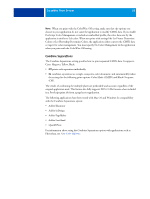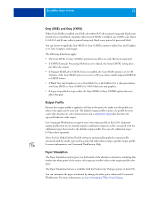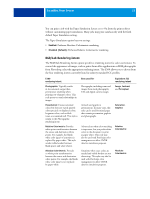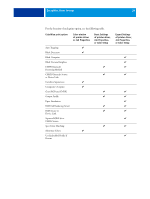Kyocera TASKalfa 3051ci Printing System (11),(12),(13),(14) Color Printing Gu - Page 24
RGB Source or Device Link, With the Use Embedded Profile When Present RGB option enabled - windows 7 driver
 |
View all Kyocera TASKalfa 3051ci manuals
Add to My Manuals
Save this manual to your list of manuals |
Page 24 highlights
COLORWISE PRINT OPTIONS 24 RGB Source or Device Link The RGB Source or Device Link setting allows you to define the characteristics of the RGB data in your document so that the appropriate color conversion occurs on the E100. Commonly used monitor color spaces are available from the printer driver and the E100. For others, use Command WorkStation to download custom monitor or scanner profiles. When you specify a setting for the RGB Source, the E100 overrides source color space definitions or profiles that other color management systems may have specified. Because the color space definitions are overridden, the output from the E100 is consistent across platforms. If your document contains an embedded RGB profile that you want to use, select the Use Embedded Profile If Present (RGB) option (see "Use Embedded Profile If Present (RGB and CMYK)" on page 27. In this case, the RGB Source setting is ignored and the embedded profile is used instead. The E100 RGB Source options are as follows: • EFIRGB specifies an EFI-defined color space recommended for users who have no detailed information about their RGB data. • sRGB (PC) specifies the definition of a Windows computer monitor profile used as the default. • Apple Standard specifies the definition of a Mac OS computer monitor profile used as the default. • Adobe RGB (1998) is an Adobe-defined color space, used in prepress as the default working space in Photoshop 5. • eciRGB is the European Color Initiative (ECI) recommended space for use as an RGB working color space and color data exchange format for ad agencies, publishers, reproduction, and printing houses. • Fiery RGB is an EFI-defined color space recommended for users of office applications. This color space is similar to EFIRGB but is larger and can provide a more desirable blue output. With the Use Embedded Profile When Present (RGB) option enabled, RGB data that contains an embedded RGB profile is converted using the embedded profile and the RGB/ Lab Rendering Intent option (see "RGB/Lab Rendering Intent" on page 23).