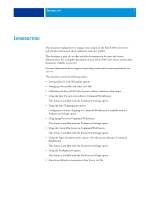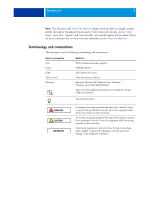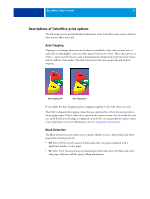Kyocera TASKalfa 3051ci Printing System (11),(12),(13),(14) Color Printing Gu - Page 11
Paper Simulation with White Point Editing, Control Bar
 |
View all Kyocera TASKalfa 3051ci manuals
Add to My Manuals
Save this manual to your list of manuals |
Page 11 highlights
INTRODUCTION 11 • ImageViewer ImageViewer is offered as part of the optional Productivity Package. ImageViewer allows you to soft proof and adjust colors in a job before it is printed. You can use the preview in ImageViewer to verify job placement, orientation, and content, as well as general color accuracy. • Control Bar Control Bar is offered as part of the optional Productivity Package. The Control Bar feature allows you to add a static color bar and dynamic job information to each printed page at a user-defined location. The feature can be set as a server default or overridden on a per-job basis. • Paper Simulation with White Point Editing Paper Simulation is offered as part of the optional Productivity Package. The white point editing feature allows you to perceptually adjust the hue, brightness, and saturation of the simulated paper white defined in an ICC profile. Installing and starting Command WorkStation on a Windows or Mac OS computer is described in Utilities. Command WorkStation can be installed from the User Software DVD.