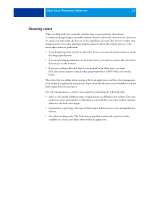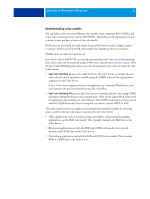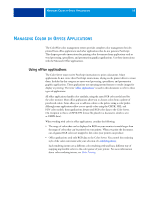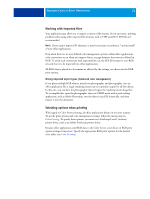Kyocera TASKalfa 4551ci Printing System (11),(12),(13),(14) Color Reference G - Page 19
Managing Color in Office Applications, Using office applications
 |
View all Kyocera TASKalfa 4551ci manuals
Add to My Manuals
Save this manual to your list of manuals |
Page 19 highlights
MANAGING COLOR IN OFFICE APPLICATIONS 19 MANAGING COLOR IN OFFICE APPLICATIONS The ColorWise color management system provides complete color management for jobs printed from office applications and other applications that do not generate PostScript. This chapter provides instructions for printing color documents from applications such as word processing, spreadsheet, and presentation graphics applications. Use these instructions with the Microsoft Office applications. Using office applications The Color Server must receive PostScript instructions to print a document. Many applications do not create these PostScript instructions, relying on the printer driver to create them. Included in this category are most word processing, spreadsheet, and presentation graphics applications. These applications use operating system features to render images for display or printing. The term "office applications" is used in this document to refer to these types of applications. All office applications handle color similarly, using the same RGB color model used for the color monitor. Most office applications allow you to choose colors from a palette of preselected colors. Some allow you to add new colors to the palette using a color picker. Although some applications allow you to specify color using the CMYK, HSL, and HSV color models, these applications always send RGB color data to the Color Server. (An exception to this is a CMYK EPS format file placed in a document, which is sent as CMYK data.) When working with color in office applications, consider the following: • The range of colors that can be displayed in RGB on your monitor is much larger than the range of colors that can be printed on your printer. When you print the document, out-of-gamut RGB colors are mapped to the colors your printer can produce. • Office applications send only RGB data to the Color Server. You control the rendering style of the color conversion with your selection of a rendering intent. Each rendering intent uses a different color rendering style and has a different way of mapping unprintable colors to the color gamut of your printer. For more information about color rendering intents, see Color Printing.