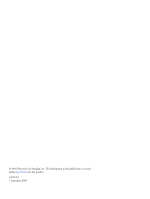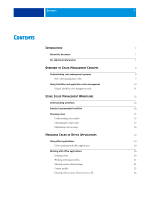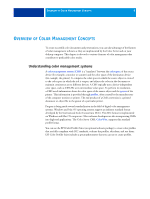Kyocera TASKalfa 4551ci Printing System (11),(12),(13),(14) Color Reference G - Page 4
Anaging, Cript, Pplications, Hotoshop, Ayout, Adobe Indesign
 |
View all Kyocera TASKalfa 4551ci manuals
Add to My Manuals
Save this manual to your list of manuals |
Page 4 highlights
CONTENTS 4 MANAGING COLOR IN POSTSCRIPT APPLICATIONS 23 Working with PostScript applications 23 Color matching with PostScript applications 24 Using color reference pages to match color 24 Using the CMYK Color Reference 24 Using the PANTONE reference 25 Working with imported objects 25 Mixing object types (Advanced color management) 26 Using CMYK source profiles 26 Using application-defined halftones 27 Ensuring color accuracy when you save a file 27 MANAGING COLOR IN ADOBE PHOTOSHOP 28 Specifying color settings 28 Configuring Photoshop color settings 28 Saving files from Photoshop 31 Choosing a file format 31 Selecting options when printing 34 Advanced tips for using PostScript color management 36 MANAGING COLOR IN PAGE LAYOUT APPLICATIONS 38 Adobe InDesign 39 InDesign color settings 39 Importing objects 41 Selecting options when printing 42 QuarkXPress 45 Importing objects 45 Selecting options when printing 45 Optional color management from QuarkXPress 46