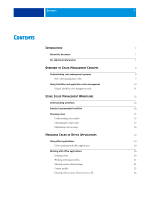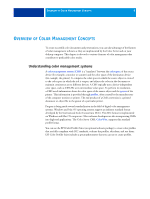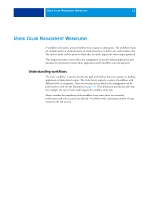Kyocera TASKalfa 4551ci Printing System (11),(12),(13),(14) Color Reference G - Page 8
Overview of Color Management Concepts, Understanding color management systems
 |
View all Kyocera TASKalfa 4551ci manuals
Add to My Manuals
Save this manual to your list of manuals |
Page 8 highlights
OVERVIEW OF COLOR MANAGEMENT CONCEPTS 8 OVERVIEW OF COLOR MANAGEMENT CONCEPTS To create successful color documents and presentations, you can take advantage of the features of color management software as they are implemented by the Color Server and on your desktop computer. This chapter is devoted to various elements of color management that contribute to predictable color results. Understanding color management systems A color management system (CMS) is a "translator" between the color space of the source device (for example, a monitor or scanner) and the color space of the destination device (for example, the printer). It compares the color space in which the source object is created to the color space in which the job is output, and adjusts the colors in the document to maintain consistency across different devices. A CMS typically uses a device-independent color space, such as CIELAB, as its intermediate color space. To perform its translation, a CMS needs information about the color space of the source object and the gamut of the printer. This information is provided through profiles, often created by the manufacturers of the computer monitor or printer. The end product of a CMS conversion is a printed document or object file in the gamut of a particular printer. Progress is being made toward standardization in the field of digital color management systems. Windows and Mac OS operating systems support an industry standard format developed by the International Color Consortium (ICC). This ICC format is implemented on Windows and Mac OS computers. Other software developers are also incorporating CMSs into high-end applications. The Color Server CMS, ColorWise, supports this standard profile format. You can use the EFI Color Profiler Suite (an optional software package) to create color profiles that are fully compliant with ICC standards, evaluate the profiles, edit them, and test them. EFI Color Profiler Suite includes a spectrophotometer that you can use to create profiles.