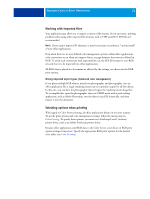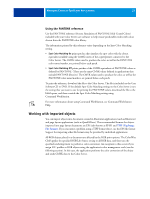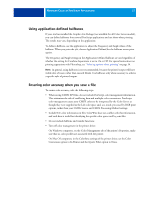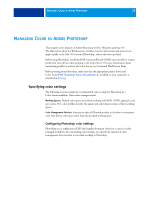Kyocera TASKalfa 4551ci Printing System (11),(12),(13),(14) Color Reference G - Page 25
Using the PANTONE reference, Working with imported objects
 |
View all Kyocera TASKalfa 4551ci manuals
Add to My Manuals
Save this manual to your list of manuals |
Page 25 highlights
MANAGING COLOR IN POSTSCRIPT APPLICATIONS 25 Using the PANTONE reference Use the PANTONE reference (Process Simulation of PANTONE Solid Coated Colors) included with your Color Server user software to help ensure predictable results with colors chosen from the PANTONE color library. The information printed by this reference varies depending on the Spot Color Matching setting. • Spot Color Matching On prints patches that simulate the spot color with the closest equivalent available using the CMYK toners of the copier/printer connected to the Color Server. The CMYK values used to produce the color, as well as the PANTONE color name/number, are printed below each patch. • Spot Color Matching Off prints patches of the CMYK equivalents of PANTONE colors as defined by PANTONE. (These are the same CMYK values defined in applications that include PANTONE libraries.) The CMYK values used to produce the color, as well as the PANTONE color name/number, are printed below each patch. To print the reference, download the file to the Color Server. The file is included on the User Software CD or DVD. If the default Spot Color Matching setting on the Color Server is not the setting that you want to use for printing the PANTONE colors, download the file to the Hold queue, and then override the Spot Color Matching setting using Command WorkStation. For more information about using Command WorkStation, see Command WorkStation Help. Working with imported objects You can import objects into documents created in illustration applications (such as Illustrator) and page layout applications (such as QuarkXPress). The recommended formats for objects imported into page layout documents are EPS (also known as EPSF) and TIFF (Tag Image File Format). If you encounter a problem using a TIFF format object, use the EPS file format. Support for importing other file formats may be provided by individual applications. All RGB objects placed in a document are affected by the RGB print options. The ColorWise CMS applies the specified RGB/Lab Source setting to all RGB data, and then uses the specified rendering intent to perform a color conversion. An exception to this occurs if you assign ICC profiles to RGB objects using the application's color management tools (see the following section). In this case, the application performs the color conversion of the object and sends CMYK data to the Color Server.