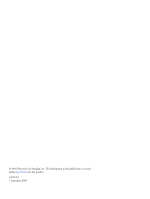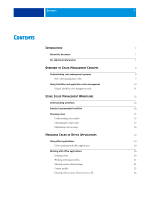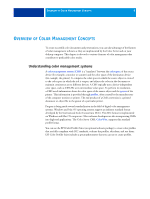Kyocera TASKalfa 4551ci Printing System (11),(12),(13),(14) Color Reference G - Page 3
Contents Contents
 |
View all Kyocera TASKalfa 4551ci manuals
Add to My Manuals
Save this manual to your list of manuals |
Page 3 highlights
CONTENTS 3 CONTENTS INTRODUCTION 7 About this document 7 For additional information 7 OVERVIEW OF COLOR MANAGEMENT CONCEPTS 8 Understanding color management systems 8 How color management works 9 Using ColorWise and application color management 10 Using ColorWise color management tools 11 USING COLOR MANAGEMENT WORKFLOWS 12 Understanding workflows 12 Standard recommended workflow 14 Choosing colors 15 Understanding color models 16 Optimizing for output type 17 Maintaining color accuracy 18 MANAGING COLOR IN OFFICE APPLICATIONS 19 Using office applications 19 Color matching with office applications 20 Working with office applications 20 Defining colors 20 Working with imported files 21 Selecting options when printing 21 Output profiles 22 Ensuring color accuracy when you save a file 22