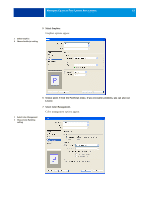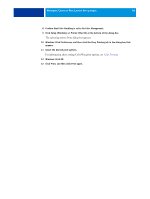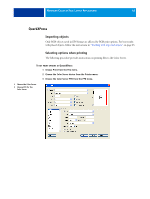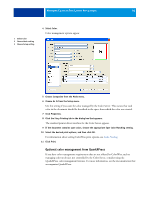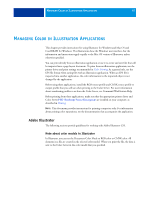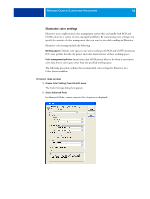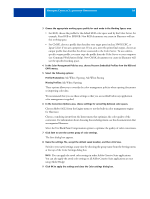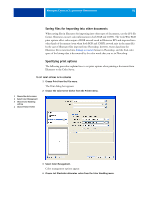Kyocera TASKalfa 4551ci Printing System (11),(12),(13),(14) Color Reference G - Page 48
Illustrator color settings, Working spaces, Color management policies
 |
View all Kyocera TASKalfa 4551ci manuals
Add to My Manuals
Save this manual to your list of manuals |
Page 48 highlights
MANAGING COLOR IN ILLUSTRATION APPLICATIONS 48 Illustrator color settings Illustrator uses a sophisticated color management system that can handle both RGB and CMYK colors for a variety of color-managed workflows. By customizing color settings, you specify the amount of color management that you want to use while working in Illustrator. Illustrator color settings include the following: Working spaces: Default color spaces to use when working with RGB and CMYK documents. ICC color profiles describe the gamut and color characteristics of these working spaces. Color management policies: Instructions that tell Illustrator what to do when it encounters color data from a color space other than the specified working space. The following procedure outlines the recommended color settings for Illustrator in a Color Server workflow. TO SPECIFY COLOR SETTINGS 1 Choose Color Settings from the Edit menu. The Color Settings dialog box appears. 2 Select Advanced Mode. In Advanced Mode, a more extensive list of options is displayed.