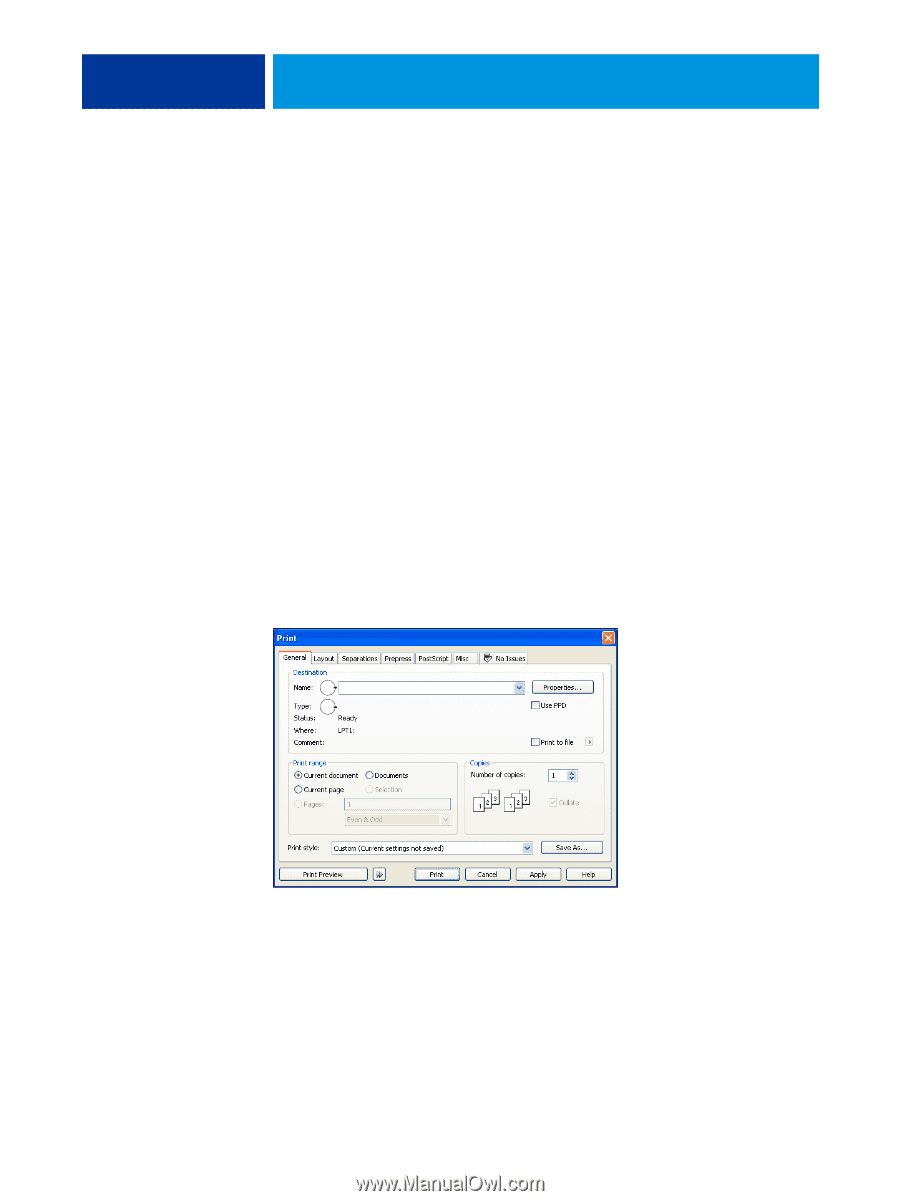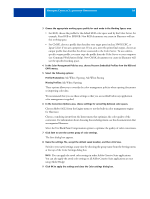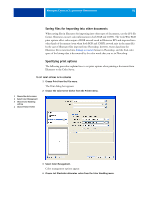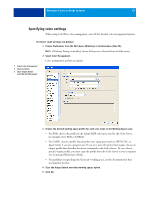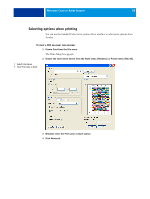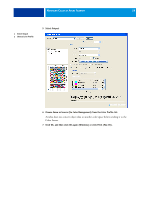Kyocera TASKalfa 4551ci Printing System (11),(12),(13),(14) Color Reference G - Page 54
Importing objects, Saving files for importing into other documents, Specifying print options
 |
View all Kyocera TASKalfa 4551ci manuals
Add to My Manuals
Save this manual to your list of manuals |
Page 54 highlights
MANAGING COLOR IN ILLUSTRATION APPLICATIONS 54 Importing objects All RGB objects placed in a document are affected by the RGB print settings. For best results with placed objects, follow the instructions in "Working with imported objects" on page 25. Saving files for importing into other documents When saving files in CorelDRAW for importing into other types of documents, use the EPS file format. CorelDRAW saves all color information in CMYK, so RGB print options have no effect on color output of artwork saved with CorelDRAW and imported into other kinds of documents. In the case of CorelDRAW files imported into Photoshop, however, vector data from the CorelDRAW file is rasterized into bitmaps in Photoshop, and the final color space of the bitmap data is determined by the color mode that you set in Photoshop. Specifying print options This section explains how to set print options when printing from CorelDRAW to the Color Server. TO SET PRINT OPTIONS IN CORELDRAW 1 Choose Print from the File menu. 2 On the General tab, select the correct print device from the Name list. 1 Print device name appears here 2 Printer driver/PPD name appears here 1 2