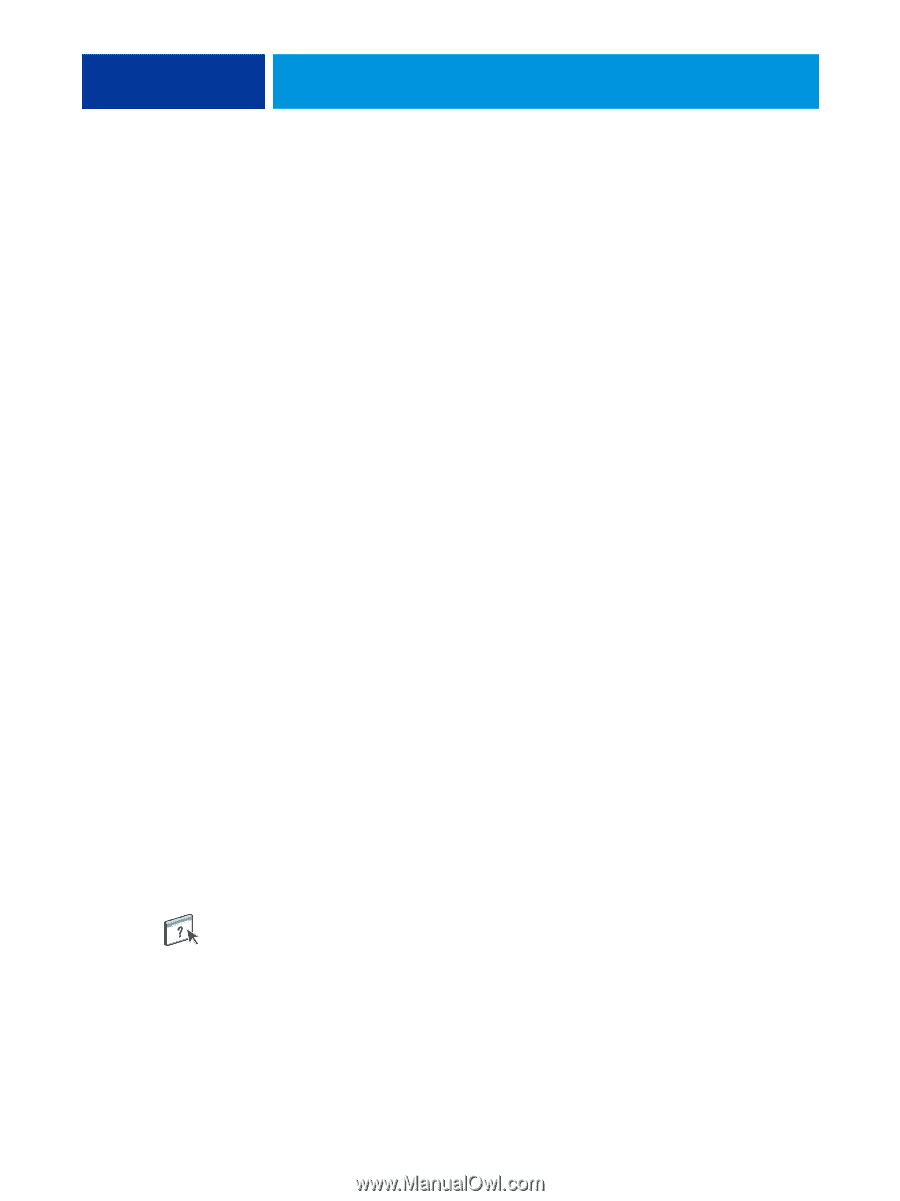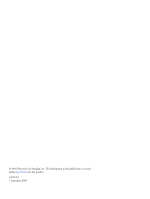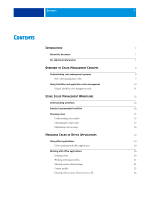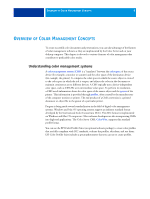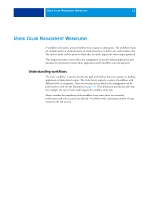Kyocera TASKalfa 4551ci Printing System (11),(12),(13),(14) Color Reference G - Page 7
Introduction, About this document, For additional information
 |
View all Kyocera TASKalfa 4551ci manuals
Add to My Manuals
Save this manual to your list of manuals |
Page 7 highlights
INTRODUCTION 7 INTRODUCTION This document provides a reference for information about optimizing color printing with the Color Server and improving color quality and performance for all Color Server models. Specific features and options may vary, depending on the Color Server model at your site. NOTE: The term "printer" is used throughout this document to denote a supported printer or copier. The term "toner" refers to toner or ink. About this document This document provides an overview of general color concepts, with a specific focus on color management for print output. It describes multiple scenarios (called workflows) during which color information can be specified. It also provides application notes that explain how to print to the Color Server from popular Microsoft Windows and Apple Mac OS applications. Color terms and concepts, such as "color space," "spot color," "gamut," and "source profile" appear in bold throughout this document. If you are new to desktop color, or if any terms are unfamiliar, see the "Glossary" on page 77. For additional information This document is one in a set of documentation that includes documents for both users and system administrators. For a description of all of the available documentation, see Welcome. All other documents should be available at your site. For more information, see the following documents as directed. For additional information about the topics discussed in this document, see: • Color Printing: For detailed information about the color printing options and settings available with your Color Server, as well as the ColorWise color management system built into your Color Server. • Printing: For information about how to set the ColorWise print options. For information about performing color management tasks and using Command WorkStation, see Command WorkStation Help. For general information about printing in color, see "Desktop Color Primer" on page 60 and the sources in the "Bibliography" on page 75.