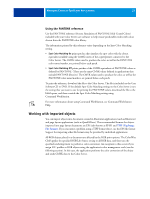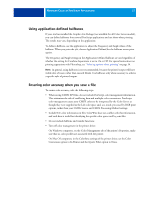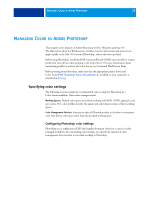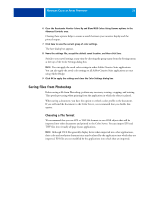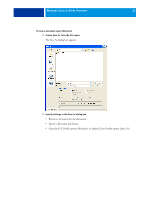Kyocera TASKalfa 4551ci Printing System (11),(12),(13),(14) Color Reference G - Page 28
Managing Color in Adobe Photoshop, Specifying color settings, Configuring Photoshop color settings
 |
View all Kyocera TASKalfa 4551ci manuals
Add to My Manuals
Save this manual to your list of manuals |
Page 28 highlights
MANAGING COLOR IN ADOBE PHOTOSHOP 28 MANAGING COLOR IN ADOBE PHOTOSHOP This chapter covers features of Adobe Photoshop CS3 for Windows and Mac OS. The illustrations show the Windows user interface, but the information and instructions apply equally to the Mac OS version of Photoshop, unless otherwise specified. Before using Photoshop, install the RGB source profile and CMYK source profile or output profile that you will use when printing to the Color Server. For more information about transferring profiles to or from the Color Server, see Command WorkStation Help. Before printing from Photoshop, make sure that the appropriate printer driver and Color Server PPD (PostScript Printer Description) are installed on your computer, as described in Printing. Specifying color settings The following sections outline the recommended color settings for Photoshop in a Color Server workflow. These color settings include: Working Spaces: Default color spaces used when working with RGB, CMYK, grayscale, and spot colors. ICC color profiles describe the gamut and color characteristics of these working spaces. Color Management Policies: Instructions that tell Photoshop what to do when it encounters color data from a color space other than the specified working space. Configuring Photoshop color settings Photoshop uses a sophisticated CMS that handles document colors for a variety of colormanaged workflows. By customizing color settings, you specify the amount of color management that you want to use while working in Photoshop.