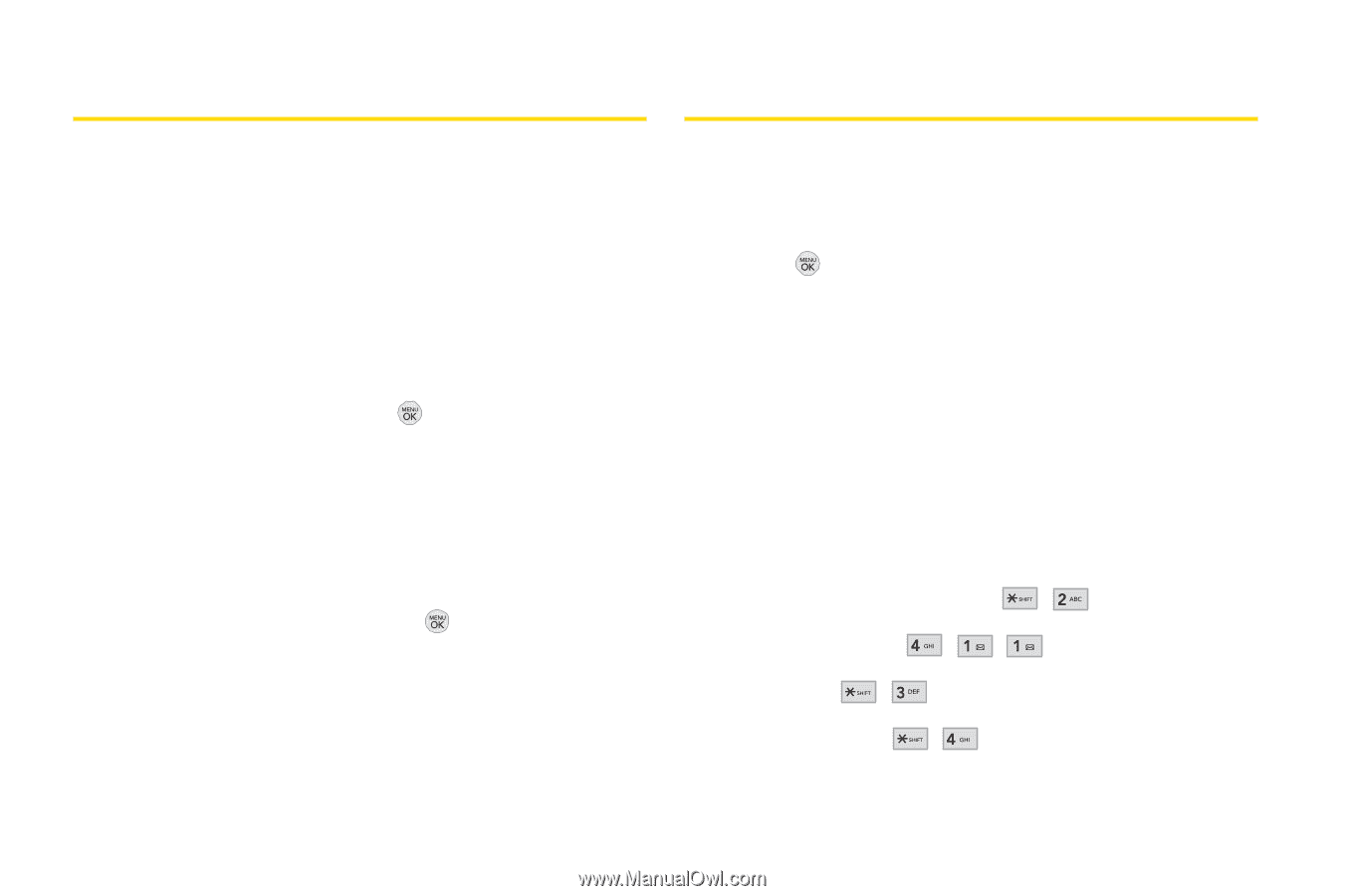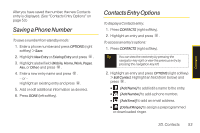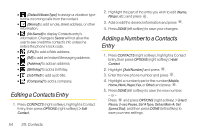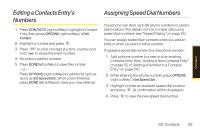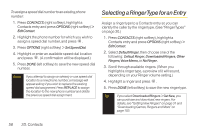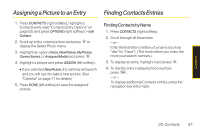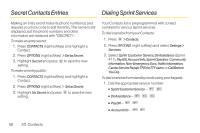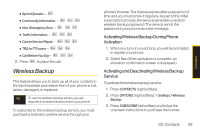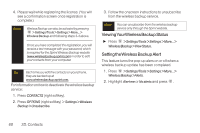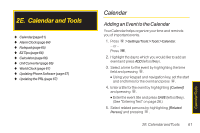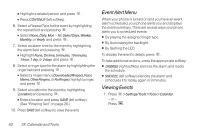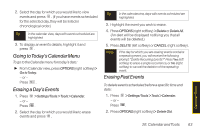LG LX290 User Guide - Page 70
Secret Contacts Entries, Dialing Sprint Services
 |
View all LG LX290 manuals
Add to My Manuals
Save this manual to your list of manuals |
Page 70 highlights
Secret Contacts Entries Dialing Sprint Services Making an entry secret hides its phone number(s) and requires your lock code to edit the entry. The name is still displayed, but the phone numbers and other information are replaced with "(SECRET)". To make an entry secret: 1. Press CONTACTS (right softkey) and highlight a Contact. 2. Press OPTIONS (right softkey) > Set as Secret. 3. Highlight Secret and press to save the new setting. To make an entry public: 1. Press CONTACTS (right softkey) and highlight a Contact. 2. Press OPTIONS (right softkey) > Set as Secret. 3. Highlight No Secret and press to save the new setting. Your Contacts list is preprogrammed with contact numbers for various Sprint services. To dial a service from yourContacts: 1. Press > Contacts. 2. Press OPTIONS (right softkey) and select Settings > Services. 3. Select Sprint Customer Service, DirAssistance (Sprint 411), Pay Bill, Account Info, Sprint Operator, Community Information, Non-Emergency Svcs, Traffic Information, CarrierService Repair,TRS forTTYusers or Call Before You Dig. To dial a service from standby mode using yourkeypad: 1. Dial the appropriate service number: Ⅲ Sprint CustomerService - Ⅲ DirAssistance - Ⅲ Pay Bill - Ⅲ Account Info - 58 2D. Contacts