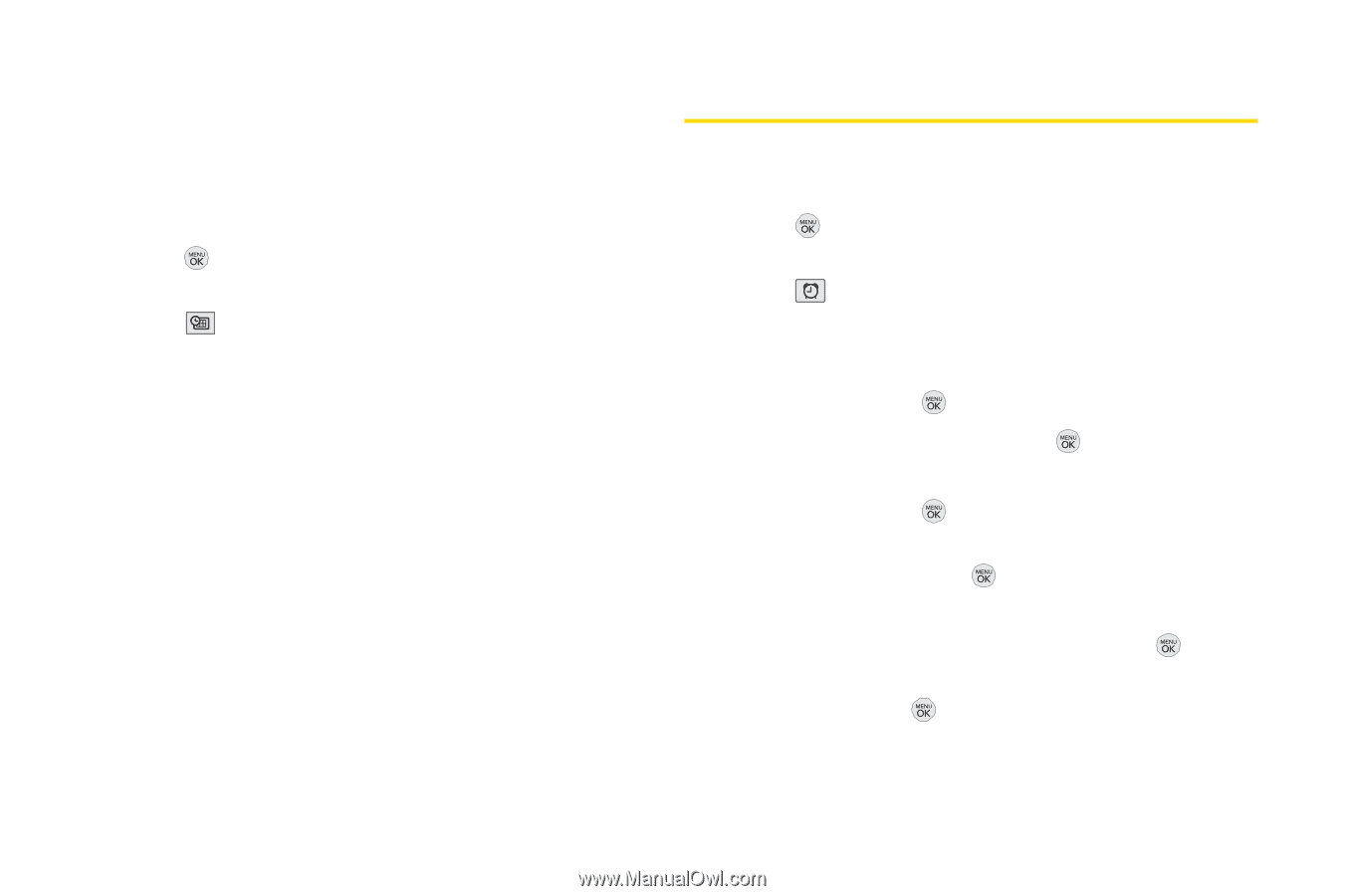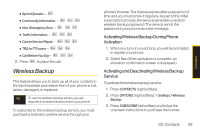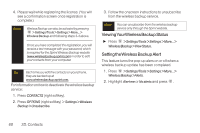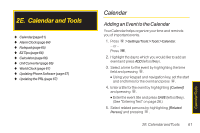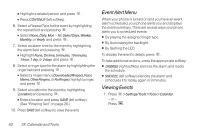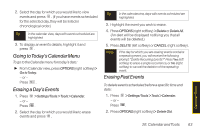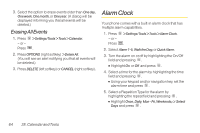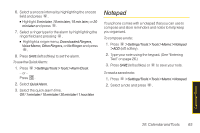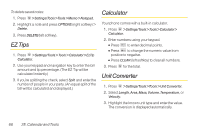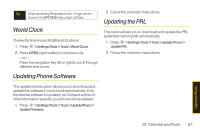LG LX290 User Guide - Page 76
Alarm Clock, Erasing All Events
 |
View all LG LX290 manuals
Add to My Manuals
Save this manual to your list of manuals |
Page 76 highlights
3. Select the option to erase events older than One day, One week, One month, or One year. (A dialog will be displayed informing you that all events will be deleted.) Erasing All Events 1. Press - or - Press > Settings/Tools > Tools > Calendar. . 2. Press OPTIONS (right softkey) > DeleteAll. (You will see an alert notifying you that all events will be deleted.) 3. Press DELETE (left softkey) or CANCEL (right softkey). Alarm Clock Your phone comes with a built-in alarm clock that has multiple alarm capabilities. 1. Press - or - Press > Settings/Tools > Tools > Alarm Clock. . 2. Select Alarm 1-5, Walk the Dog, or QuickAlarm. 3. Turn the alarm on or off by highlighting the On/Off field and pressing . Ⅲ Highlight On or Off and press . 4. Select a time for the alarm by highlighting the time field and pressing . Ⅲ Using your keypad and/or navigation key, set the alarm time and press . 5. Select a Repetition Type for the alarm by highlighting the repeat field and pressing . Ⅲ Highlight Once, Daily, Mon - Fri, Weekends, or Select Days and press . 64 2E. Calendar and Tools