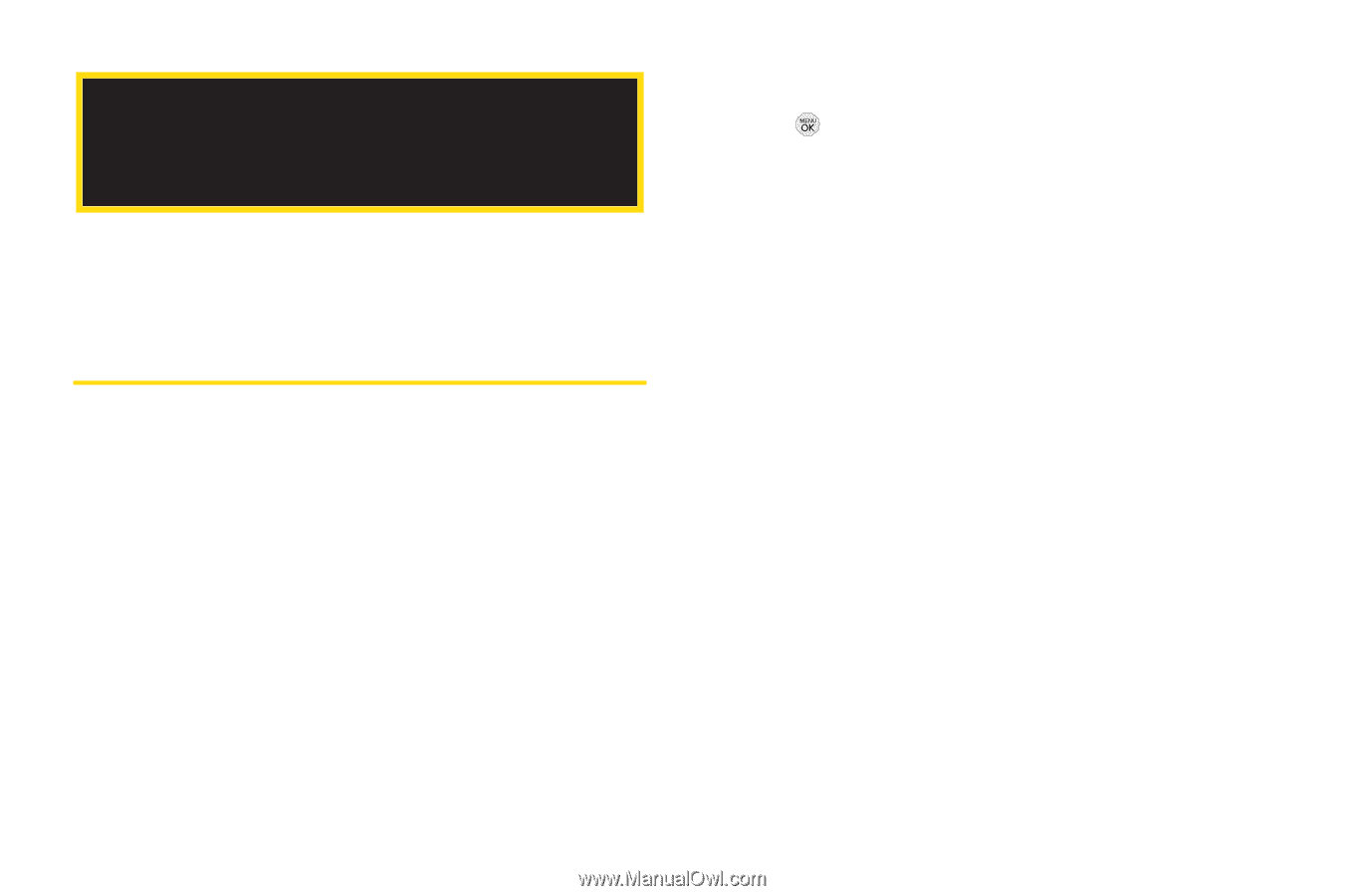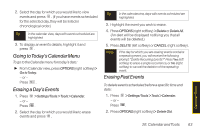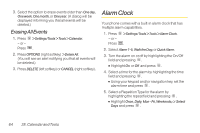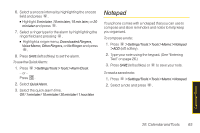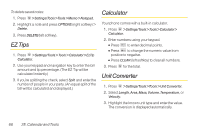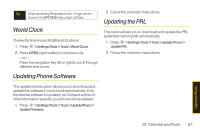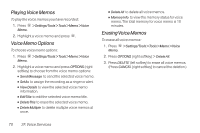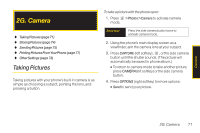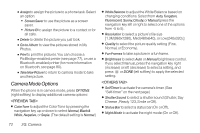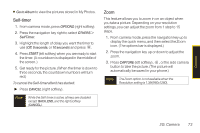LG LX290 User Guide - Page 80
F. Voice Services, Voice Control
 |
View all LG LX290 manuals
Add to My Manuals
Save this manual to your list of manuals |
Page 80 highlights
2F. Voice Services ࡗ Voice Control (page 68) ࡗ Managing Voice Memos (page 69) Voice Control You can use your phone's built-in Voice Control automatic speech recognition (ASR) software to dial a phone number in your Contacts or to launch phone functions. All you have to do is to talk into the phone, and Voice Control will recognize your voice and complete tasks by itself. To access Voice Control: 1. Press > Settings/Tools > Tools >Voice Control. - or - Press and hold the Speaker button on the right side of the phone. 2. After hearing the message "Call: please say a command," simply say, in a natural voice, "Call" and the name of the person you'd like to call. (For example, you can say, "Call Jane Smith work," "Call John Bakermobile," or "Call Bob Miller.") 3. Your request will be repeated and you will be asked to verify. Say "Yes" to call the number or person. (The number will automatically be dialed.) Say "No" if you wish to cancel. You have 8 voice control options. 1. Call [Name] [Type]/ [Number] 2. Send Msg to [Name] [Type]/ [Number] 3. Find [Name] [Type] 4. Missed Alerts 5. Voice Guide 68 2F.Voice Services