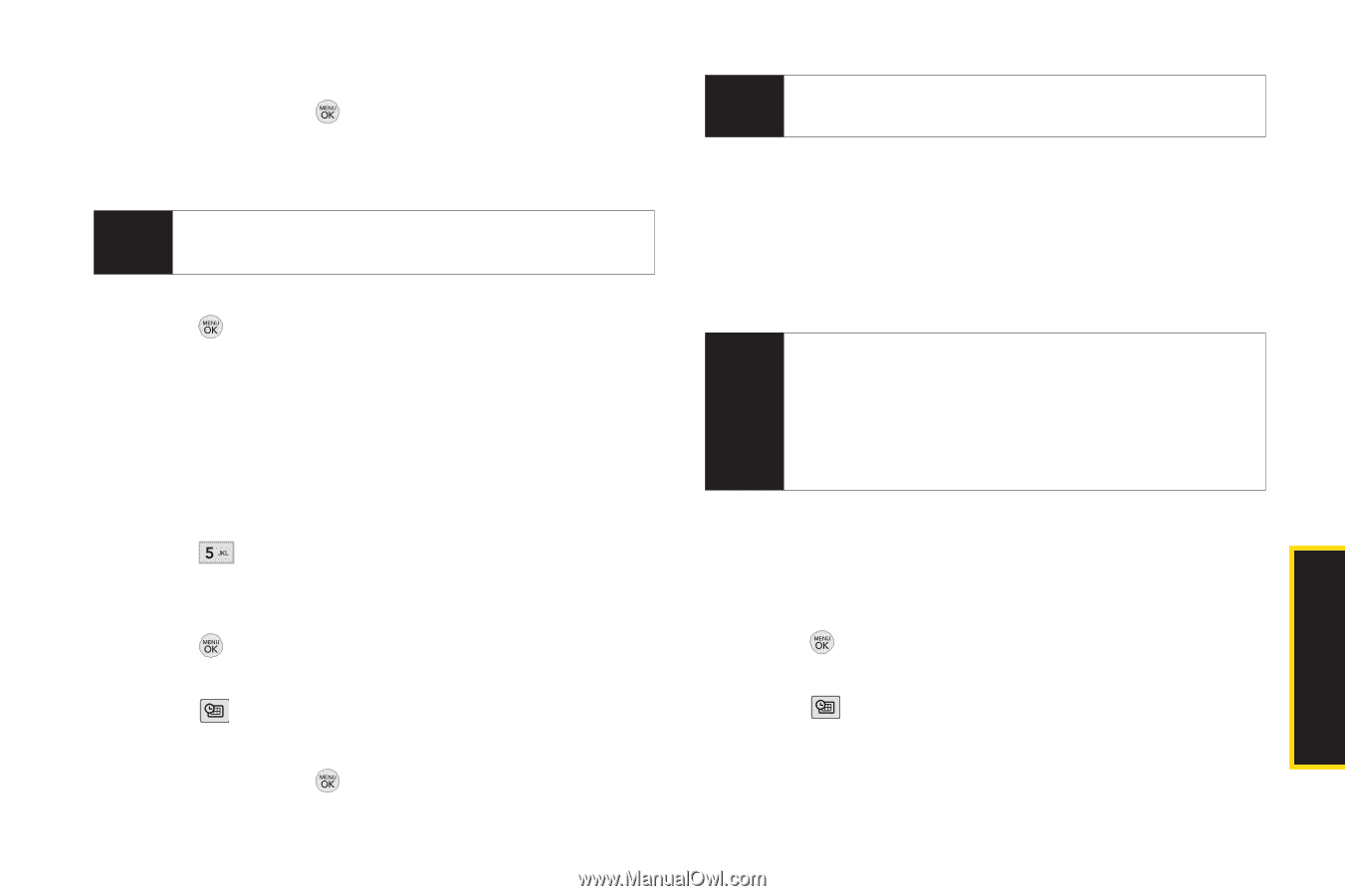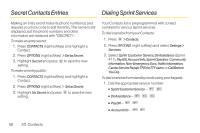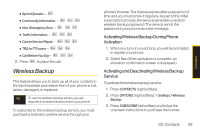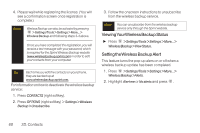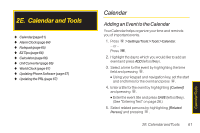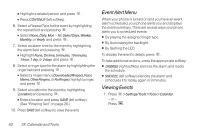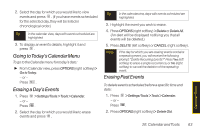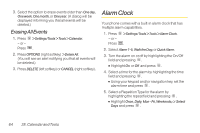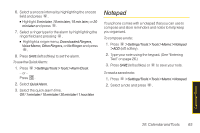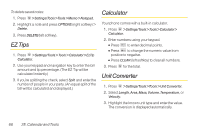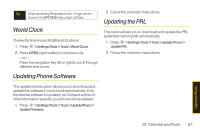LG LX290 User Guide - Page 75
Going to Today's Calendar Menu, Erasing a Day's Events
 |
View all LG LX290 manuals
Add to My Manuals
Save this manual to your list of manuals |
Page 75 highlights
2. Select the day for which you would like to view events and press . (If you have events scheduled for the selected day, they will be listed in chronological order.) Tip In the calendar view, days with events scheduled are highlighted. 3. To display an event's details, highlight it and press . Going to Today's Calendar Menu To go to the Calendar menu for today's date: ᮣ From Calendar view, press OPTIONS (right softkey)> Go to Today. - or - Press . Erasing a Day's Events 1. Press - or - Press > Settings/Tools > Tools > Calendar. . 2. Select the day for which you would like to erase events and press . Tip In the calendar view, days with events scheduled are highlighted. 3. Highlight the event you wish to erase. 4. Press OPTIONS (right softkey) > Delete or DeleteAll. (An alert will be displayed notifying you that all events will be deleted.) 5. Press DELETE (left softkey) or CANCEL (right softkey). Note If the day for which you are erasing events contains a repeating event, you will receive the following prompt: "Delete Recurring Events?" Press Yes (left softkey) to erase a single occurrence, or No (right softkey) to cancel the deletion of the repeating event. Erasing Past Events To delete events scheduled before a specific time and date: 1. Press - or - Press > Settings/Tools > Tools > Calendar. . 2. Press OPTIONS (right softkey)> Delete Old. 2E. Calendar and Tools 63 Calendar/Tools