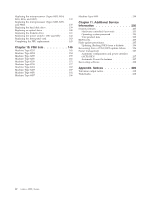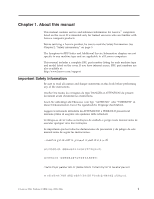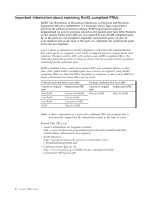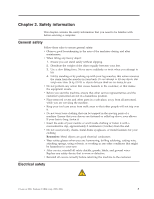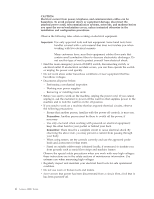Lenovo J105 Hardware Maintenance Manual - Page 6
lists, Additional, Service, Information, Appendix., Notices - 3000
 |
View all Lenovo J105 manuals
Add to My Manuals
Save this manual to your list of manuals |
Page 6 highlights
Replacing the microprocessor (Types 8453, 8454, 8455, 8456, and 8457 Replacing the microprocessor (Types 8458, 8459, and 8460 Replacing the hard disk drive Replacing an optical drive Replacing the diskette drive Replacing the power switch/ LED assembly . . Replacing the front panel card Completing the FRU replacement. . . . . . . 132 . 135 . 139 . 140 . 141 . 142 . 143 . 143 Chapter 10. FRU lists 145 Machine Type 8253 145 Machine Type 8254 154 Machine Type 8255 159 Machine Type 8256 166 Machine Type 8258 171 Machine Type 8259 177 Machine Type 8454 182 Machine Type 8455 187 Machine Type 8456 192 Machine Type 8457 196 Machine Type 8459 200 Chapter 11. Additional Service Information 205 Security features 205 Hardware controlled Passwords 205 Operating system password 205 Vital product data 205 BIOS levels 205 Flash update procedures 205 Updating (flashing) BIOS from a diskette . . . 206 Recovering from a POST/BIOS update failure . . 206 Power management 207 Automatic configuration and power interface (ACPI) BIOS 207 Automatic Power-On features 207 Recovering software 208 Appendix. Notices 209 Television output notice 210 Trademarks 210 iv Lenovo 3000 J Series