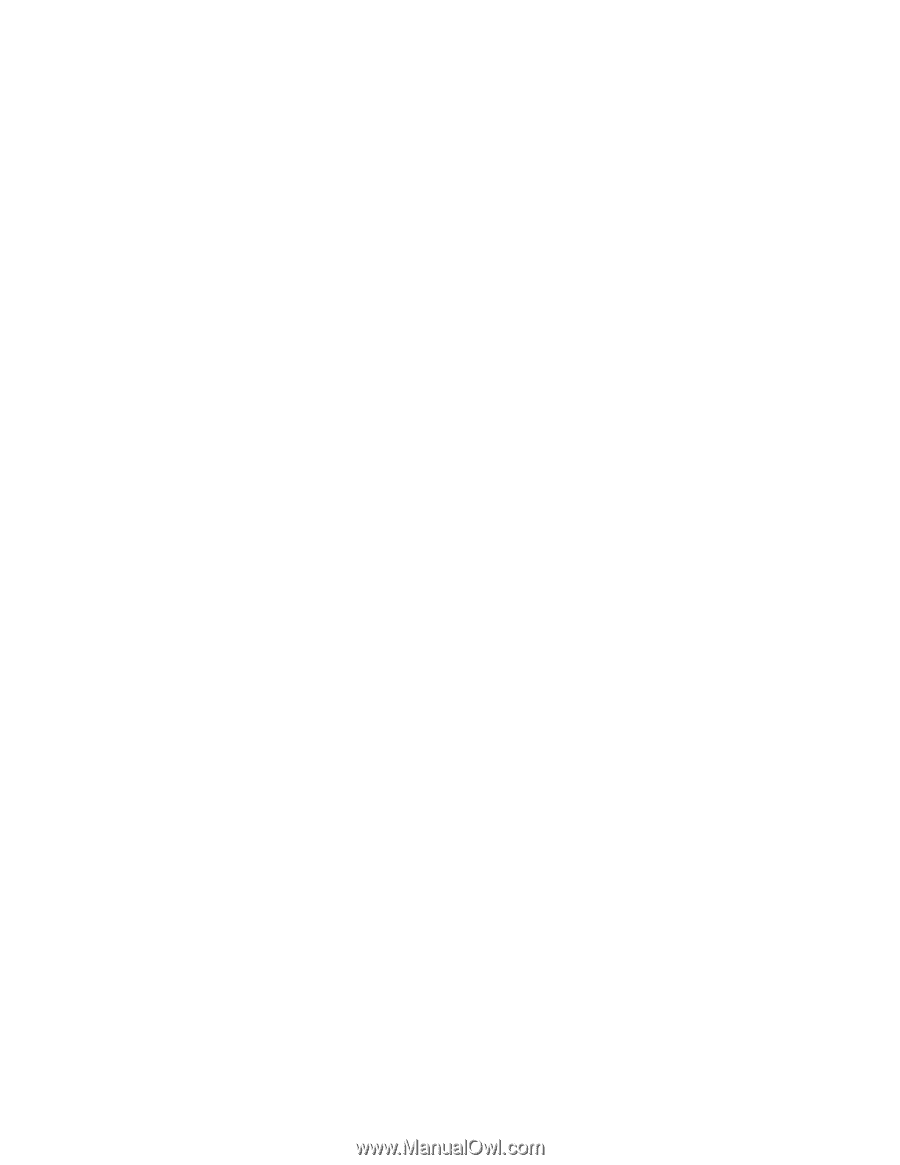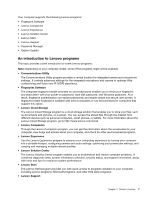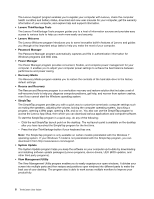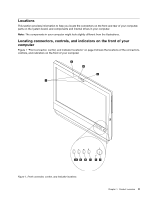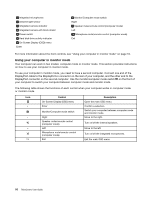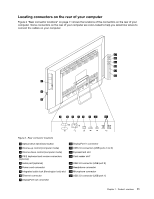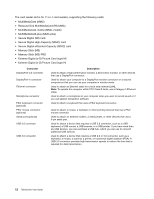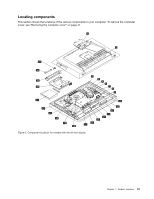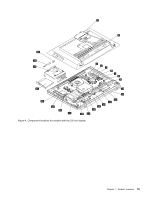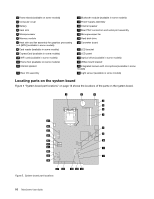Lenovo ThinkCentre M92z (English) User Guide - Page 24
Extreme Digital x-D Picture Card type H
 |
View all Lenovo ThinkCentre M92z manuals
Add to My Manuals
Save this manual to your list of manuals |
Page 24 highlights
The card reader slot is for 11-in-1 card readers, supporting the following cards: • MultiMediaCard (MMC) • Reduced-Size MultiMediaCard (RS-MMC) • MultiMediaCard-mobile (MMC-mobile) • MultiMediaCard-plus (MMC-plus) • Secure Digital (SD) card • Secure Digital High-Capacity (SDHC) card • Secure Digital eXtended-Capacity (SDXC) card • Memory Stick (MS) • Memory Stick (MS) PRO • Extreme Digital (x-D) Picture Card (type M) • Extreme Digital (x-D) Picture Card (type H) Connector DisplayPort-out connector DisplayPort-in connector Ethernet connector Microphone connector PS/2 keyboard connector (optional) PS/2 mouse connector (optional) Serial port (optional) USB 2.0 connector USB 3.0 connector Description Used to attach a high-performance monitor, a direct-drive monitor, or other devices that use a DisplayPort connector. Used to attach your computer to a DisplayPort monitor connector on a second computer so that you can use your computer in monitor mode. Used to attach an Ethernet cable for a local area network (LAN). Note: To operate the computer within FCC Class B limits, use a Category 5 Ethernet cable. Used to attach a microphone to your computer when you want to record sound or if you use speech-recognition software. Used to attach a keyboard that uses a PS/2 keyboard connector. Used to attach a mouse, a trackball, or other pointing devices that use a PS/2 mouse connector. Used to attach an external modem, a serial printer, or other devices that use a 9-pin serial port. Used to attach a device that requires a USB 2.0 connector, such as a USB keyboard, a USB mouse, a USB scanner, or a USB printer. If you have more than six USB devices, you can purchase a USB hub, which you can use to connect additional USB devices. Used to attach a device that requires a USB 2.0 or 3.0 connector, such as a keyboard, a mouse, a scanner, a printer, or a personal digital assistant (PDA). A USB 3.0 connector provides high transmission speeds to reduce the time that is required for data transmission. 12 ThinkCentre User Guide