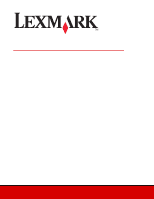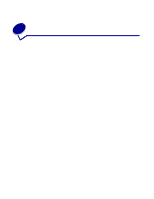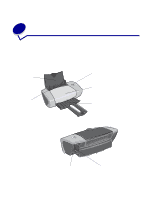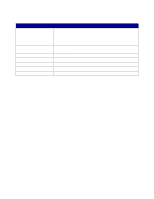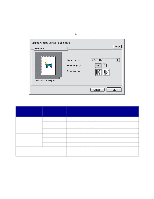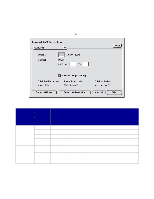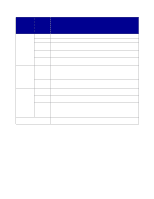Lexmark Z647 User's Guide for Mac OS 9 - Page 4
Setup troubleshooting, Notices, Glossary, Index, Resolving unsuccessful or slow printing
 |
View all Lexmark Z647 manuals
Add to My Manuals
Save this manual to your list of manuals |
Page 4 highlights
Preserving the print cartridges 49 Ordering supplies 50 Chapter 4: Setup troubleshooting 51 Troubleshooting checklist 51 When I insert the printer software CD, nothing happens 52 Solving printer software installation problems 52 Chapter 5: General troubleshooting 55 Solving network printing problems, if the printer is connected to a network adapter 55 Understanding error messages and flashing lights 56 Resolving unsuccessful or slow printing 57 Recovering when your computer stops responding 59 Clearing paper misfeeds or jams 60 Solving print quality problems 61 Solving specialty media problems 64 Notices 66 Glossary 68 Index 72 Contents 4
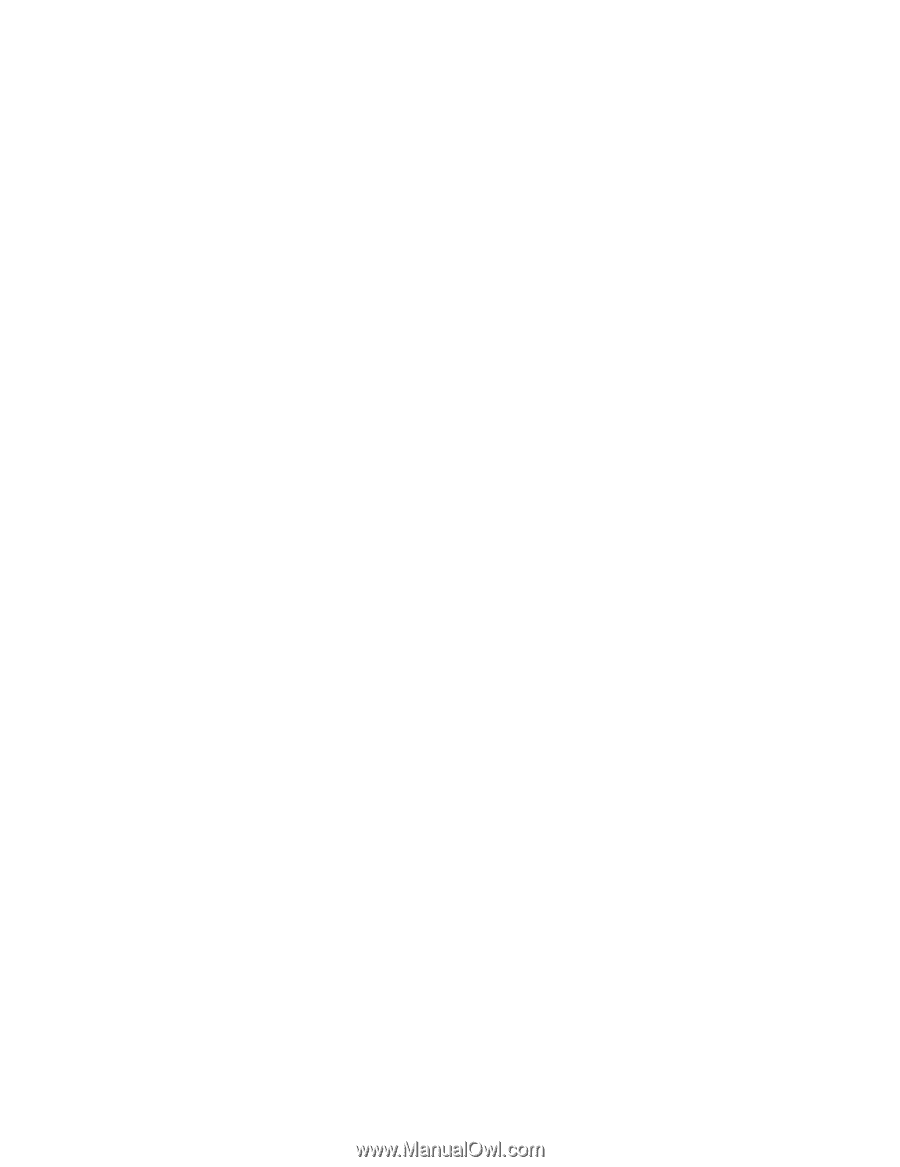
Contents
4
Preserving the print cartridges
.....................................................................
49
Ordering supplies
.........................................................................................
50
Chapter 4:
Setup troubleshooting
..............................................
51
Troubleshooting checklist
.............................................................................
51
When I insert the printer software CD, nothing happens
..............................
52
Solving printer software installation problems
..............................................
52
Chapter 5:
General troubleshooting
...........................................
55
Solving network printing problems, if the printer is connected to
a network adapter
.........................................................................................
55
Understanding error messages and flashing lights
......................................
56
Resolving unsuccessful or slow printing
.......................................................
57
Recovering when your computer stops responding
.....................................
59
Clearing paper misfeeds or jams
..................................................................
60
Solving print quality problems
......................................................................
61
Solving specialty media problems
................................................................
64
Notices
...........................................................................................
66
Glossary
.........................................................................................
68
Index
...............................................................................................
72