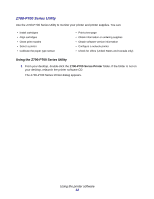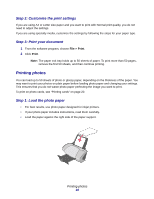Lexmark Z705 User's Guide for Mac OS X - Page 12
Z700-P700 Series Utility
 |
UPC - 734646890007
View all Lexmark Z705 manuals
Add to My Manuals
Save this manual to your list of manuals |
Page 12 highlights
Z700-P700 Series Utility Use the Z700-P700 Series Utility to monitor your printer and printer supplies. You can: • Install cartridges • Align cartridges • Clean print nozzles • Select a printer • Calibrate the paper type sensor • Print a test page • Obtain information on ordering supplies • Obtain software version information • Configure a network printer • Check for offers (United States and Canada only) Using the Z700-P700 Series Utility 1 From your desktop, double-click the Z700-P700 Series Printer folder. If the folder is not on your desktop, relaunch the printer software CD. The Z700-P700 Series Printer dialog appears. Using the printer software 12

Using the printer software
12
Z700-P700 Series Utility
Use the Z700-P700 Series Utility to monitor your printer and printer supplies. You can:
Using the Z700-P700 Series Utility
1
From your desktop, double-click
the
Z700-P700 Series Printer
folder
.
If the folder is not on
your desktop, relaunch the printer software CD.
The Z700-P700 Series Printer dialog appears.
•
Install cartridges
•
Print a test page
•
Align cartridges
•
Obtain information on ordering supplies
•
Clean print nozzles
•
Obtain software version information
•
Select a printer
•
Configure a network printer
•
Calibrate the paper type sensor
•
Check for offers (United States and Canada only)