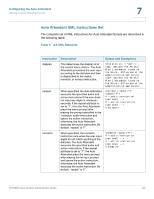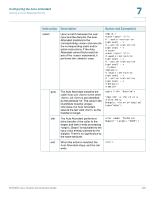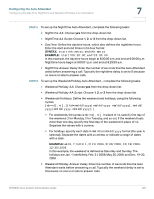Linksys SPA921 Cisco SPA9000 Voice System Administration Guide - Page 148
Configuring the Auto Attendant, Instruction, Description, Syntax and Examples
 |
UPC - 745883570799
View all Linksys SPA921 manuals
Add to My Manuals
Save this manual to your list of manuals |
Page 148 highlights
Configuring the Auto Attendant Writing an Auto Attendant Script 7 Instruction Description Syntax and Example(s) match Upon a match between the user input and the dial plan, the Auto Attendant transfers to the corresponding and execute the corresponding audio and/or action instructions. If the Auto Attendant cannot find a match in any of the statements, it performs the case. goto The Auto Attendant transfers the caller from one to the other . All s are identified by the attribute "id". The value in the id attribute must be unique; otherwise, the Auto Attendant selects the last valid as the transfer-to target. "daytime" is the id of a entry. Example: xfer The Auto Attendant performs a target, and then it ends processing "target = $input" is equivalent to the input value already passed by the dialplan. There is no significance to the name attribute. exit When this action is reached, the Auto Attendant stops, and the call ends SPA9000 Voice System Administration Guide 146