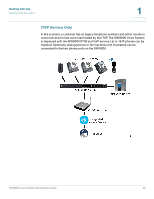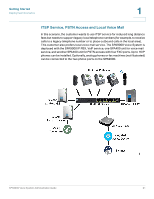Linksys SPA921 Cisco SPA9000 Voice System Administration Guide - Page 20
SPA400 SIP-PSTN Gateway and Voicemail Server, IP Phones and Accessories, Deployment Scenarios - user guide
 |
UPC - 745883570799
View all Linksys SPA921 manuals
Add to My Manuals
Save this manual to your list of manuals |
Page 20 highlights
Getting Started Deployment Scenarios 1 The SPA9000 includes an Auto Attendant service that plays pre-recorded voice messages to offer the caller a menu of choices and to direct the call. When the Auto-Attendant is enabled, it parses and operates on user key presses according to the rules that are specified in the Auto Attendant script. SPA400 SIP-PSTN Gateway and Voicemail Server The SPA400 provides a SIP-PSTN gateway for voice connectivity between the PSTN and the local client stations that are connected to the SPA9000. It also includes an integrated voice mail application that supports up to 32 voice mail accounts with customized greetings, providing the ability to receive and playback voice mail messages. Each SPA400 occupies one of the four line interfaces on the SPA9000. The SPA400 has four ports for that can be connected to PSTN or ISDN lines. IP Phones and Accessories The SPA9000 Voice System supports any of the Cisco SPA900 Series SIP IP Phones, as well as the Cisco WIP310 Wireless IP Phone. NOTE This guide explains how to configure the SPA9000 and the SPA400 to support the calling features on the phones. For more information about the phones, see the SPA9x2 Phone Administration Guide, the SPA9x2 Phone User Guide, and the Cisco Wireless-G IP Phone User Guide. Deployment Scenarios The SPA9000 Voice System can meet the calling needs of many small businesses. Various deployment scenarios are possible. This section includes the following examples: • "PSTN Access and Local Voice Mail," on page19 • "ITSP Service Only," on page 20 • "ITSP Service, PSTN Access and Local Voice Mail," on page 21 • "ITSP Service, PSTN and ISDN Access and Local Voice Mail," on page 22 SPA9000 Voice System Administration Guide 18