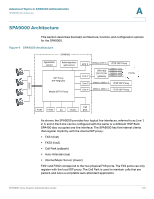Linksys SPA921 Cisco SPA9000 Voice System Administration Guide - Page 175
Advanced Call Control and Routing, Configuring Vertical (Supplementary) Service Codes
 |
UPC - 745883570799
View all Linksys SPA921 manuals
Add to My Manuals
Save this manual to your list of manuals |
Page 175 highlights
Advanced Topics in SPA9000 Administration Advanced Call Control and Routing A Advanced Call Control and Routing • "Configuring Vertical (Supplementary) Service Codes," on page173 • "Managing the Outbound Call Routing Groups," on page175 • "Configuring Outbound Call Codec Selection Codes," on page177 Configuring Vertical (Supplementary) Service Codes Users can enter vertical (supplementary) service codes, also known as star (*) codes, to activate special calling features, such as *69 for call return. The SPA9000 Voice System is pre-configured with default star codes, but you can customize them for your site. The codes are automatically appended to the dial plan. STEP 1 Connect to the SPA9000 administration web server, and choose Admin access with Advanced settings. (See "Connecting to the SPA9000 Administration Web Server," on page 27). STEP 2 Click Voice tab > Regional. STEP 3 Scroll down to the Vertical Service Activation Codes area or the Vertical Service Announcement Codes section. SPA9000 Voice System Administration Guide 173