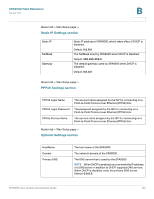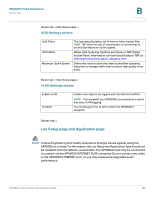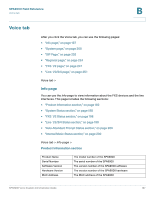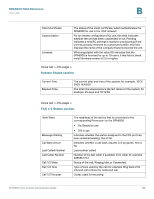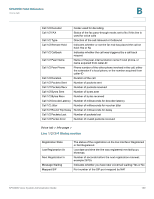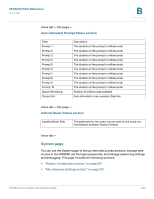Linksys SPA921 Cisco SPA9000 Voice System Administration Guide - Page 199
Voice tab, Info
 |
UPC - 745883570799
View all Linksys SPA921 manuals
Add to My Manuals
Save this manual to your list of manuals |
Page 199 highlights
SPA9000 Field Reference Voice tab B Voice tab After you click the Voice tab, you can use the following pages: • "Info page," on page197 • "System page," on page 200 • "SIP Page," on page 202 • "Regional page," on page 224 • "FXS 1/2 page," on page 241 • "Line 1/2/3/4 page," on page 251 Voice tab > Info page You can use the Info page to view information about the FXS devices and the line interfaces. This page includes the following sections: • "Product Information section," on page192 • "System Status section," on page198 • "FXS 1/2 Status section," on page198 • "Line 1/2/3/4 Status section," on page199 • "Auto Attendant Prompt Status section," on page 200 • "Internal Music Status section," on page 200 Voice tab > Info page > Product Information section Product Name Serial Number Software Version Hardware Version MAC Address The model number of the SPA9000 The serial number of the SPA9000 The version number of the SPA9000 software The version number of the SPA9000 hardware The MAC address of the SPA9000 SPA9000 Voice System Administration Guide 197