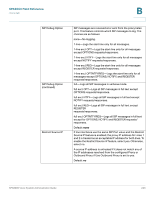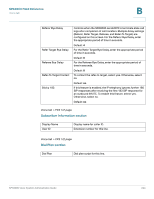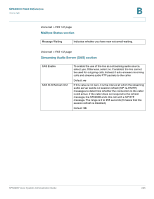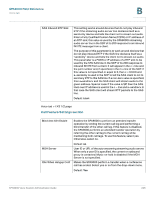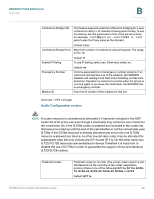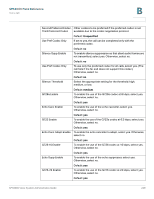Linksys SPA921 Cisco SPA9000 Voice System Administration Guide - Page 250
Unspecified, medium, Echo Canc Adapt Enable
 |
UPC - 745883570799
View all Linksys SPA921 manuals
Add to My Manuals
Save this manual to your list of manuals |
Page 250 highlights
SPA9000 Field Reference Voice tab B Second Preferred Codec, Other codecs to be preferred if the preferred codec is not Third Preferred Codec available due to the codec negotiation protocol. Use Pref Codec Only Default: Unspecified If set to yes, the call can be completed only with the preferred codec. Silence Supp Enable Default: no To enable silence suppression so that silent audio frames are not transmitted, select yes. Otherwise, select no. Use Pref Codec Only Default: no To use only the preferred codec for all calls, select yes. (The call fails if the far end does not support this codec.) Otherwise, select no. Silence Threshold Default: no Select the appropriate setting for the threshold: high, medium, or low. G729a Enable Default: medium To enable the use of the G729a codec at 8 kbps, select yes. Otherwise, select no. Echo Canc Enable Default: yes To enable the use of the echo canceller, select yes. Otherwise, select no. G723 Enable Default: yes To enable the use of the G723a codec at 6.3 kbps, select yes. Otherwise, select no. Echo Canc Adapt Enable Default: yes To enable the echo canceller to adapt, select yes. Otherwise, select no. G726-16 Enable Default: yes To enable the use of the G726 codec at 16 kbps, select yes. Otherwise, select no. Echo Supp Enable Default: yes To enable the use of the echo suppressor, select yes. Otherwise, select no. G726-24 Enable Default: yes To enable the use of the G726 codec at 24 kbps, select yes. Otherwise, select no. Default: yes SPA9000 Voice System Administration Guide 248