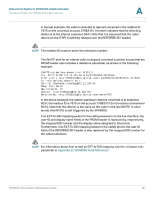Linksys SPA921 Cisco SPA9000 Voice System Administration Guide - Page 178
Call Routing Group Line Preference, Configuring an Outbound Call Routing Group, USE CASE EXAMPLE
 |
UPC - 745883570799
View all Linksys SPA921 manuals
Add to My Manuals
Save this manual to your list of manuals |
Page 178 highlights
Advanced Topics in SPA9000 Administration Advanced Call Control and Routing A Call Routing Group Line Preference After you create a group, you must enter a list of lines, in the preferred order. When a group member places a call, the SPA9000 chooses the first line in the list. If it is unavailable, the SPA9000 chooses the next line, and so on, until an available line is found. To enter the lines, type the line numbers in the desired order, separated by commas. NOTE The field cannot be left blank. USE CASE EXAMPLE: The administrator enters the line preferences for each group in the following fields: • Group 1 Line: 2,1 Outbound calls from Group 1 (New York) go out through Line 2 (SPA400 connected to PSTN lines). If that line interface is not available, calls can go out through Line 1 (general use ITSP account). • Group 2 Line: 3,1 Outbound calls from Group 2 (Los Angeles) go out through Line 3 (ITSP account with a Los Angles DID number). If that line interface is not available, calls can go out through Line 1 (general use ITSP account). • Group 3 Line: 4,1 Outbound calls from Group 3 (London) go out through Line 4 (ITSP account with a London DID number). If that line interface is not available, calls can go out through Line 1 (general use ITSP account). Configuring an Outbound Call Routing Group Follow this procedure to configure an outbound call routing group. STEP 1 Connect to the SPA9000 administration web server, and choose Admin access with Advanced settings. (See "Connecting to the SPA9000 Administration Web Server," on page 27). STEP 2 Click Voice tab > SIP. STEP 3 Scroll down to the PBX Parameters section. STEP 4 In the Group 1 User ID field, or other desired Group User ID field, enter the user IDs for the stations that you want to include. For more information, see "Call Routing Group Membership," on page175. SPA9000 Voice System Administration Guide 176