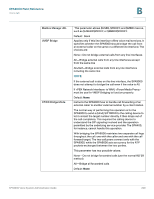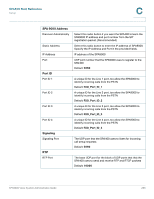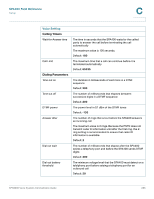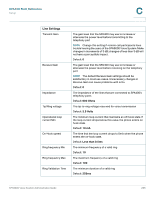Linksys SPA921 Cisco SPA9000 Voice System Administration Guide - Page 265
SPA 9000 Address, Port ID, Signaling, FXO_Port_ID_1
 |
UPC - 745883570799
View all Linksys SPA921 manuals
Add to My Manuals
Save this manual to your list of manuals |
Page 265 highlights
SPA400 Field Reference Setup C SPA 9000 Address Discover Automatically Static Address IP Address Port Port ID Port ID 1 Port ID 2 Port ID 3 Port ID 4 Signaling Signaling Port RTP RTP Port Select this radio button if you want the SPA400 to learn the SPA9000 IP address and port number from the SIP registration packet. (Recommended) Select this radio button to enter the IP address of SPA9000. Specify the IP Address and Port in the provided fields. IP address of the SPA9000 UDP port number that the SPA9000 uses to register to the SPA400 Default: 5060 A unique ID for the Line 1 port, too allow the SPA9000 to identify incoming calls from the PSTN Default: FXO_Port_ID_1 A unique ID for the Line 2 port, too allow the SPA9000 to identify incoming calls from the PSTN Default: FXO_Port_ID_2 A unique ID for the Line 3 port, too allow the SPA9000 to identify incoming calls from the PSTN Default: FXO_Port_ID_3 A unique ID for the Line 4 port, too allow the SPA9000 to identify incoming calls from the PSTN Default: FXO_Port_ID_4 The UDP port that the SPA400 uses to listen for incoming call setup requests Default: 5060 The base UDP port for the block of UDP ports that that the SPA400 uses to send and receive RTP and RTCP packets Default: 10000 SPA9000 Voice System Administration Guide 263