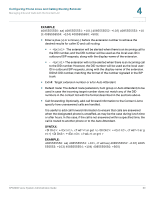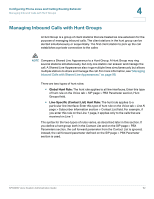Linksys SPA921 Cisco SPA9000 Voice System Administration Guide - Page 91
Configuring Phone Lines and Calling Routing Behavior, Table 1, DID-to-Extension Mapping Example
 |
UPC - 745883570799
View all Linksys SPA921 manuals
Add to My Manuals
Save this manual to your list of manuals |
Page 91 highlights
Configuring Phone Lines and Calling Routing Behavior Managing Inbound Calls with the Contact List 4 Table 1 DID-to-Extension Mapping Example DID number 408-555-5550 408-555-5551 408-555-5552 408-555-5553 408-555-5554 408-555-5650 Extension number aa 101 102 103 104 500 User Auto Attendant User 1 User 2 User 3 User 4 Support (hunt) group Be aware of the following factors: • Direct Inward Dialing requires network support for SIP trunking DID. • It is important that the DID number format match exactly the format of the number signaled in the SIP trunk. • Please check with your Service Provider to confirm the availability of this feature and the correct DID number format, before proceeding with this configuration. SYNTAX: :+|:+|:+|:+ |: +|:+|:+|:+| :+| :+|:+|:+|:+| :+|:+|:+| SPA9000 Voice System Administration Guide 89