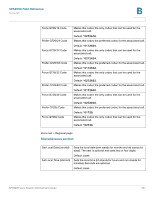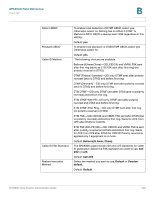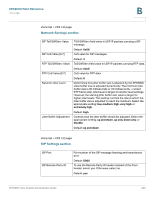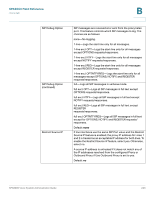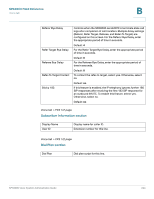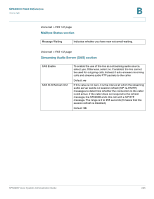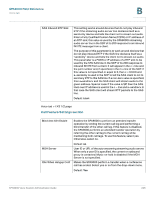Linksys SPA921 Cisco SPA9000 Voice System Administration Guide - Page 243
FXS 1/2 Line Enable
 |
UPC - 745883570799
View all Linksys SPA921 manuals
Add to My Manuals
Save this manual to your list of manuals |
Page 243 highlights
SPA9000 Field Reference Voice tab B More Echo Suppression Enable or disable more echo suppresion. Default: no Voice tab > FXS 1/2 page You can use the FXS 1 page and the FXS 2 page to configure the settings for the FXS devices that are connected to the Phone 1 and Phone 2 ports of the SPA9000. • "Line Enable section," on page 241 • "Network Settings section," on page 242 • "SIP Settings section," on page 242 • "Subscriber Information section," on page 244 • "Dial Plan section," on page 244 • "Mailbox Status section," on page 245 • "Streaming Audio Server (SAS) section," on page 245 • "Call Feature Settings section," on page 246 • "Audio Configuration section," on page 247 • "FXS Port Polarity Configuration section," on page 251 Voice tab > FXS 1/2 page Line Enable section Line Enable Enables this line for service (yes) or removes this line from service (no) Default: yes SPA9000 Voice System Administration Guide 241