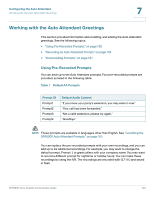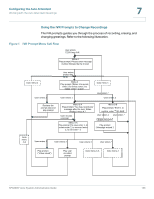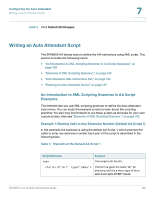Linksys SPA922 Cisco SPA9000 Voice System Administration Guide - Page 140
Writing an Auto Attendant Script, An Introduction to XML Scripting Grammar in AA Script Examples
 |
UPC - 745883570836
View all Linksys SPA922 manuals
Add to My Manuals
Save this manual to your list of manuals |
Page 140 highlights
Configuring the Auto Attendant Writing an Auto Attendant Script STEP 5 Click Submit All Changes. 7 Writing an Auto Attendant Script The SPA9000 AA allows users to define the AA instructions using XML script. This section includes the following topics: • "An Introduction to XML Scripting Grammar in AA Script Examples," on page 138 • "Elements of XML Scripting Grammar ," on page142 • "Auto Attendant XML Instructions Set," on page145 • "Entering an Auto Attendant Script," on page147 An Introduction to XML Scripting Grammar in AA Script Examples The SPA9000 lets you use XML scripting grammar to define the Auto Attendant instructions. You can study the example scripts to learn about the scripting grammar. You also may find it helpful to use these scripts as the basis for your own custom scripts. Also see "Elements of XML Scripting Grammar ," on page142. Example 1: Routing Calls to Any Extension Number (Default AA Script 1) In this example, the business is using the default AA Script 1, which prompts the caller to enter any extension number. Each part of the script is described in the following table. Table 3 Elements of the Default AA Script 1 Script Elements Purpose This script is for the AA. This form is given the name "dir" for directory, and it is a menu type of form, which accepts DTMF inputs. SPA9000 Voice System Administration Guide 138