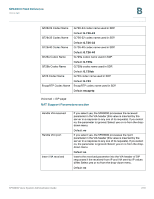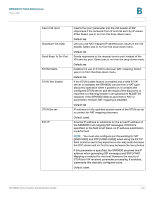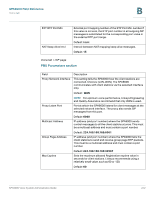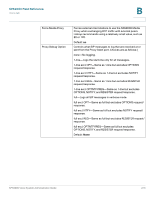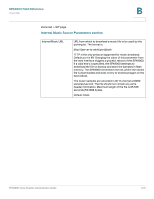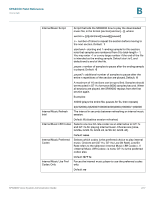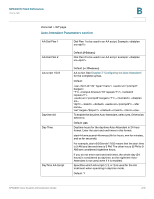Linksys SPA922 Cisco SPA9000 Voice System Administration Guide - Page 217
Example, TOUserID, Current, Accept All MWI as Line
 |
UPC - 745883570836
View all Linksys SPA922 manuals
Add to My Manuals
Save this manual to your list of manuals |
Page 217 highlights
SPA9000 Field Reference Voice tab B Group 1/2/3/4 Line Hunt Groups SIP DIDN Field SIP DIDN Param Name Accept All MWI as Line Phone DLG Refresh Intvl Ordered comma-separated list of line interfaces. The SPA9000 attempts to make external calls for group members in the order in which the lines are listed. Example: 1,3 When a group member places an outbound call, the SPA9000 attempts to use Line 1 first. If Line 1 is not available, the SPA9000 attempts to use Line 3. By default, this field is blank, meaning that no line can be seized. Defines one or more hunt groups that can be called directly by any client station like a regular extension. The syntax is the same as . Each defined group extension and name also appears in the corporate directory. This parameter is parsed twice by the SPA9000 such that a group member of one group can also be the extension of another group (that is, one level of recursion allowed). Default: blank Determines which field is used to indicate the DID number for an incoming INVITE to a line interface. The choices are: TO UserID-The user-id field of the TO header TO Param-A parameter in the TO header with the name specified in , such as didn=1234 Default: TOUserID Parameter name to indicate the DID number in an incoming INVITE message. Default: didn Choose the line. Choices are 1, 2, 3, 4, or Current. Default: Current Default: 0 SPA9000 Voice System Administration Guide 215