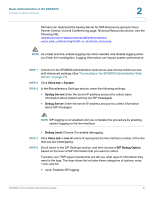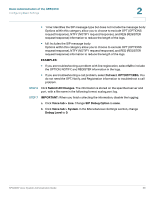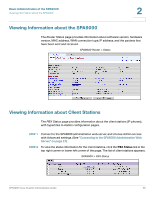Linksys SPA922 Cisco SPA9000 Voice System Administration Guide - Page 38
Collecting System Logs and Debug Information, Group Address, Voice > System, Syslog Server
 |
UPC - 745883570836
View all Linksys SPA922 manuals
Add to My Manuals
Save this manual to your list of manuals |
Page 38 highlights
Basic Administration of the SPA9000 Configuring Basic Settings 2 STEP 4 Enter the correct multicast address in the Group Page Address field. Voice tab > SIP > PBX Parameters section NOTE The default value is 224.168.168.168:34567. STEP 5 Click Submit All Changes. Collecting System Logs and Debug Information If you are working with an ITSP that needs more information to configure interoperability, you can collect system logs and debug information for the SPA9000. You can send these logs to the ITSP for their use. Requirements: • You need a PC that is on the same subnetwork as the SPA9000, to capture the log files. This PC needs to be running a syslog daemon. Enter the IP address of this PC on the Voice > System page, in the Syslog Server and Debug Server fields. • You can deploy a syslog server to receive syslog messages from the device, which acts as a syslog client. The syslog client device uses the syslog protocol to send messages, based on its configuration, to a syslog server. The syslog messages can be accessed by reviewing the "syslog.514.log" file which resides in the same directory as the slogsrv.exe syslog server application. SPA9000 Voice System Administration Guide 36