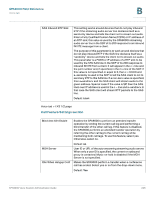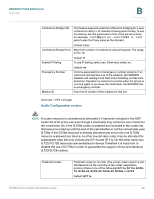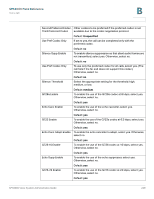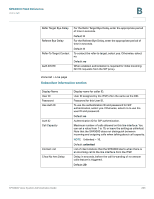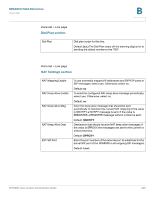Linksys SPA922 Cisco SPA9000 Voice System Administration Guide - Page 253
Line 1/2/3/4 FXS Port Polarity Configuration
 |
UPC - 745883570836
View all Linksys SPA922 manuals
Add to My Manuals
Save this manual to your list of manuals |
Page 253 highlights
SPA9000 Field Reference Voice tab B FAX Tone Detect Mode: The method of fax tone dection: caller and callee, caller only, or callee only Default: caller or callee NOTE This setting allows a fax tone to be detected from either side of the call. Voice tab > FXS 1/2 page FXS Port Polarity Configuration section Idle Polarity Caller Conn Polarity Callee Conn Polarity Polarity before a call is connected: Forward or Reverse. Default: Forward Polarity after an outbound call is connected: Forward or Reverse. Default: Forward Polarity after an inbound call is connected: Forward or Reverse. Default: Forward Voice tab > Line 1/2/3/4 page You can use the Line 1 - Line 4 pages to configure the line interfaces on your SPA9000. The line interface page includes the following sections: • "Line Enable section," on page 252 • "Network Settings section," on page 252 • "SIP Settings section," on page 252 • "Subscriber Information section," on page 255 • "Dial Plan section," on page 256 • "NAT Settings section," on page 256 • "Proxy and Registration section," on page 257 SPA9000 Voice System Administration Guide 251