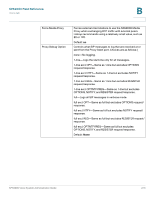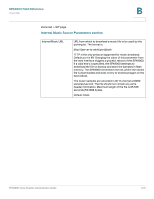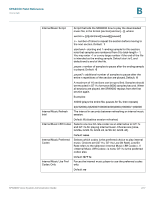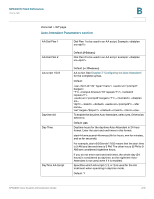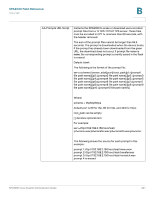Linksys SPA922 Cisco SPA9000 Voice System Administration Guide - Page 220
Auto Attendant Parameters x|xxx., <:10>x|xxx.
 |
UPC - 745883570836
View all Linksys SPA922 manuals
Add to My Manuals
Save this manual to your list of manuals |
Page 220 highlights
SPA9000 Field Reference Voice tab B Voice tab > SIP page Auto Attendant Parameters section AA Dial Plan 1 Dial Plan 1 to be used in an AA script. Example: . AA Dial Plan 2 Default: (10x|xxx.) Dial Plan 2 to be used in an AA script. Example: . AA script 1/2/3 Daytime AA Day Time DayTime AA Script Default: (x|xxx.) AA script. See Chapter 7, "Configuring the Auto Attendant", for the complete syntax. Default: To enable the daytime Auto-Attendant, select yes. Otherwise, select no. Default: yes Daytime hours for the daytime Auto-Attendant in 24-hour format. Enter the start and end times in this format: start=hh:mm:ss;end=hh:mm:ss (hh for hours, mm for minutes, and ss for seconds). For example, start=9:0:0;end=17:0:0 means that the start time is 9 AM and the end time is 5 PM. The other hours (5 PM to 9 AM) are considered nighttime hours. If you do not enter start and end times, the whole day (24 hours) is considered as daytime, so the nighttime AutoAttendant is not used, even if it is enabled. Specifies which AA script (1, 2, or 3) is used for the AA treatment when operating in daytime mode. Default: 1 SPA9000 Voice System Administration Guide 218