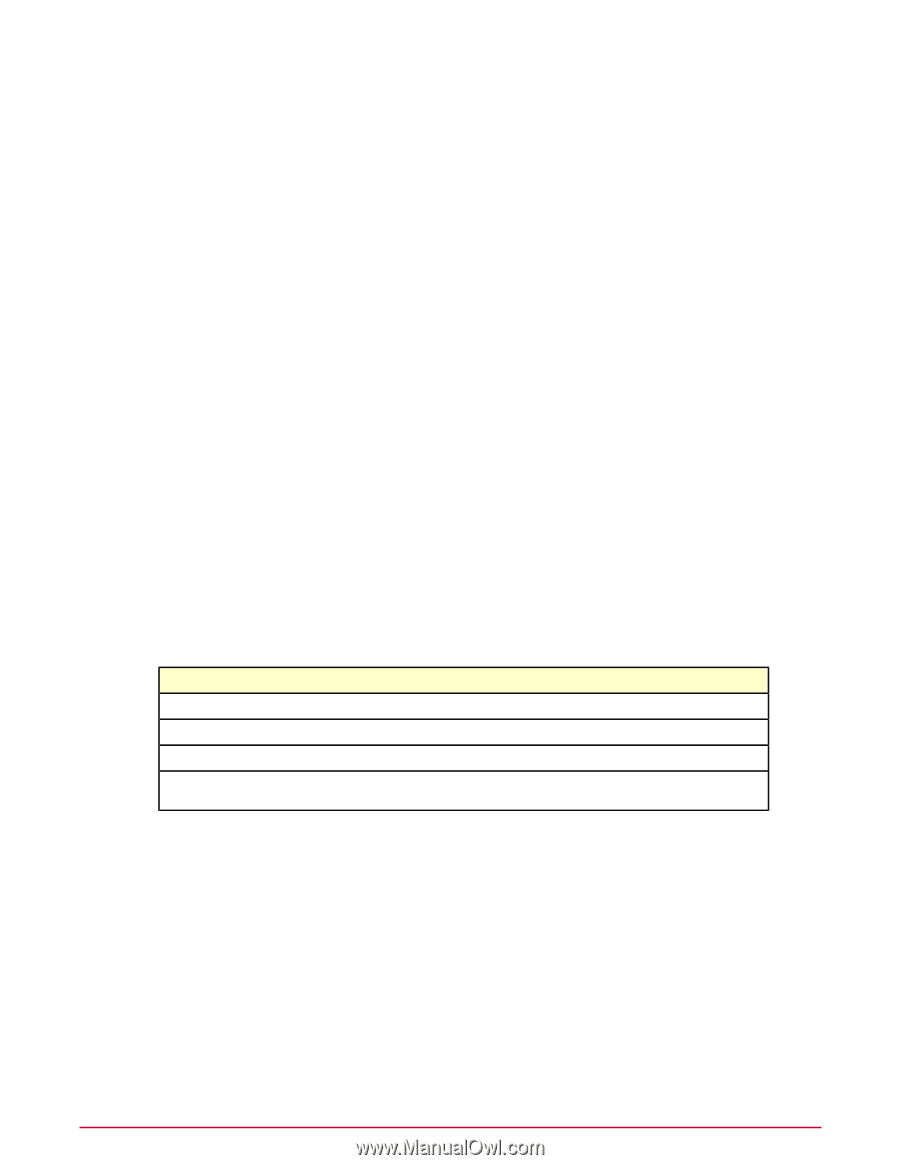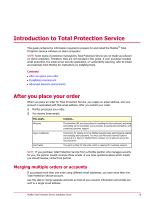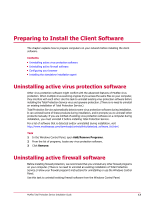McAfee TSA00M005PAA Installation Guide - Page 10
Advanced network environments, Decide whether to set up relay servers
 |
UPC - 731944556253
View all McAfee TSA00M005PAA manuals
Add to My Manuals
Save this manual to your list of manuals |
Page 10 highlights
Introduction to Total Protection Service Advanced network environments • Microsoft Windows Server 2003 Enterprise Edition (32-bit). Minimum requirements for Microsoft Exchange Server 2000 with Service Pack 3: • Intel Pentium or compatible 133MHz processor. • 128 MB of RAM (256 MB recommended). • 740 MB of free disk space. • Microsoft Exchange 2000 with Service Pack 3. • Microsoft Windows 2000 Server with Service Pack 4. • Internet Explorer 5.5 or later. McAfee GroupShield for Lotus Domino, Windows edition Minimum requirement: • Intel Pentium or compatible 133MHz processor. • 512 MB of RAM (1 GB recommended). • Internet Explorer 6.0 or later set as the default browser. • One of these operating systems: • Microsoft Windows 2000 or 2003 Server. • Microsoft Windows 2000 Advanced Server with Service Pack 4 or later. • Microsoft Windows Server 2003 Enterprise Server with Service Pack 2 or later. Advanced network environments A few features might be appropriate to consider before installing Total Protection Service on networks with certain characteristics. If your network includes... Check this topic One or more computers without an Internet connection Decide whether to set up relay servers Computers running the Windows firewall How firewall protection interacts with the Windows firewall A corporate firewall or proxy server Support for corporate firewalls or proxy servers Terminal servers or shared computers where the fast user Terminal server support switching feature is used Decide whether to set up relay servers Before installing Total Protection Service, decide whether you want to set up relay servers and which computers should be relay servers. This affects which installation methods you can use for these computers. When to set up relay servers It is not necessary to set up relay servers. However, you might want to consider designating one or more computers as relay servers if any computers on your network do not have a direct connection to the Internet. 10 McAfee Total Protection Service Installation Guide