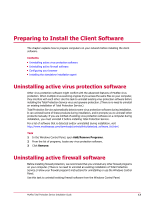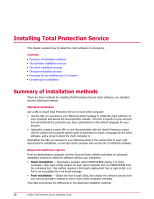McAfee TSA00M005PAA Installation Guide - Page 11
How firewall protection interacts with the Windows firewall
 |
UPC - 731944556253
View all McAfee TSA00M005PAA manuals
Add to My Manuals
Save this manual to your list of manuals |
Page 11 highlights
Introduction to Total Protection Service Advanced network environments What is a relay server? The Internet Independent Updating (IIU) feature allows computers without an Internet connection to receive software updates through another local computer that has been designated as a relay server. Any computer with an Internet connection can be set up as a relay server at the time the client software is installed or at a later time. A relay server acts as a proxy for other computers by allowing them to use its connection to check for updates. How to set up relay servers Specify relay servers using these methods: • Silent installation - Designate a relay server during installation, or run VSSETUP at any time to reconfigure a client computer as a relay server. • Push installation - Perform a separate push operation to push files to computers that will serve as relay servers and computers that will not serve as relay servers. How firewall protection interacts with the Windows firewall If client computers on your network have been running the Windows firewall, and you plan to install firewall protection with Total Protection Service, you should be aware of the way in which the two firewalls interact. To ensure complete protection on computers running Windows XP, Windows Vista, or Windows 7, firewall protection automatically disables the Windows firewall and configures itself as the default firewall. This enables it to monitor communications for Internet applications and track events for reporting purposes. We recommend that you do not re-enable the Windows firewall while the Total Protection Service firewall is enabled. CAUTION: If both firewalls are enabled, the Total Protection Service firewall lists only a subset of the blocked IP addresses in its report, Inbound Events Blocked by the Firewall. The Windows firewall blocks some of these addresses; however, it does not report them because event logging is disabled in the Windows firewall by default. If both firewalls are enabled, you must enable Windows firewall logging to view a list of all blocked IP addresses. The default Windows firewall log is C:\Windows\pfirewall.log. Enabling both firewalls also results in duplicate status and alert messaging. Support for corporate firewalls or proxy servers Total Protection Service downloads components directly from McAfee servers to client computers. If you are behind a corporate firewall, or are connected to the Internet by a proxy server, you might need to provide additional information for your service to work properly. • Authentication support is limited to anonymous authentication or Windows domain challenge/response authentication. Basic authentication is not supported. • Silent installation, push installation, and automatic updating do not support a CHAP or NTLM proxy. Contact product support if you have proxy questions while installing or updating Total Protection Service. McAfee Total Protection Service Installation Guide 11