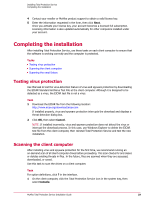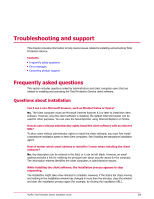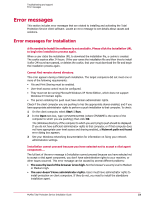McAfee TSA00M005PAA Installation Guide - Page 32
Questions about pre-installed or CD versions, Accounts & Keys, Create a, new key, Dismiss Alert
 |
UPC - 731944556253
View all McAfee TSA00M005PAA manuals
Add to My Manuals
Save this manual to your list of manuals |
Page 32 highlights
Troubleshooting and support Frequently asked questions Do access protection or behavior blocking rules in other applications affect installation of the client software? Yes. If users are unable to install the client software and you have defined access protection or behavior blocking rules, such as those that would prevent binaries from executing from the Temp folder, disable them and try installing again. I want to update the Windows operating system on my client computer. Do I need to reinstall the Total Protection Service client software? Yes. If you upgrade a client computer's operating system (for example, from Windows 2000 to Windows XP) and you want to leave your existing files and programs intact during the upgrade, you must first uninstall the client software, then reinstall it after the upgrade is complete. Questions about pre-installed or CD versions Why should I activate each copy of the Total Protection Service client software? The first time a user turns on a computer with a pre-installed copy of Total Protection Service or installs Total Protection Service from a CD, the computer is updated with the latest detection definition (DAT) files and product components. No more updates occur until the copy of Total Protection Service is activated. To ensure that the computer is always protected against the latest threats, activate the copy as soon as possible. How do I get another account enrollment key if mine is lost or expired? On the My Account page of the SecurityCenter, click the Accounts & Keys tab, then check the Account Enrollment Key section to view the existing key. If no key exists, select Create a new key. Account enrollment keys remain valid for seven days. How can I protect a computer while I purchase additional licenses? Install Total Protection Service as a trial. Then purchase additional licenses and merge the trial account into your main account. What if I can't find my license key or the key is not valid? If you do not have a valid license key when you install Total Protection Service, you can obtain one and register it later. Install Total Protection Service as a trial to ensure that the computer is protected while you obtain a license key, then activate the license key. How do I know when new installations of Total Protection Service have joined my account? Do I need to perform any setup tasks for them? An alert appears on the Dashboard page of the SecurityCenter to notify you when new computers have been added. By default, new computers are placed in the Default Group and assigned the McAfee Default policy. If you want to change these settings, click the resolution button for the alert to display instructions. If you do not want to change these settings, select Dismiss Alert. 32 McAfee Total Protection Service Installation Guide