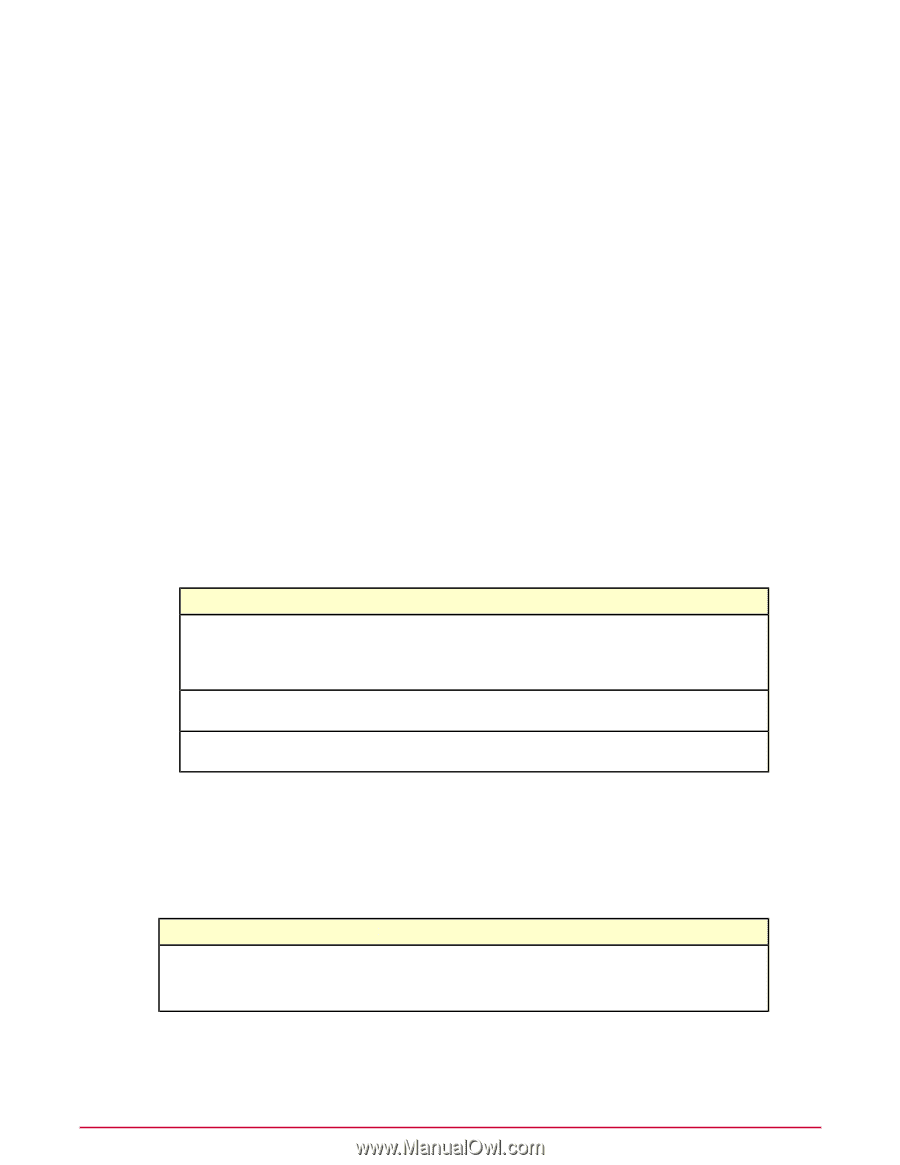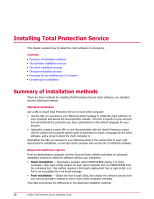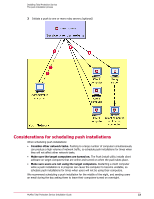McAfee TSA00M005PAA Installation Guide - Page 20
Designating a relay server with VSSETUP, VSSETUP parameters, Display advanced installation methods
 |
UPC - 731944556253
View all McAfee TSA00M005PAA manuals
Add to My Manuals
Save this manual to your list of manuals |
Page 20 highlights
Installing Total Protection Service The silent installation process 4 Under Additional Installation Options, select Display advanced installation methods. 5 Under method 1, click VSSETUP to save the VSSETUP.EXE file to your hard drive. 6 Deploy the program to each client computer using your customary deployment tool, such as those listed under Requirements for silent installation. 7 On each client computer, open a DOS window and run the following command. VSSETUP.EXE /CK= / As shown in this example, you must include your company key (CK) as a parameter. See VSSETUP parameters for a list of optional parameters you can add to your command line. NOTE: Your company key is included in the URL that you received when you subscribed to Total Protection Service. It is the hexadecimal value that follows the characters CK= at the end of the URL. Your company key is also listed on the SecurityCenter, on the Accounts & Keys tab of the My Account page. 8 If you are installing firewall protection, reboot the client computer. Designating a relay server with VSSETUP Use this task to specify whether a computer should function as a relay server. Task • Use a VSSETUP parameter to specify a computer as a relay server or change a relay server specification. To do this... Use this parameter During installation, specify a computer is a relay server. VSSETUP /RelayServer=1 NOTE: If you do not specify this parameter, the default is 0 and the computer is not a relay server. Modify an existing installation to specify a computer is VSSETUP /SetRelayServerEnable=1 a relay server. Modify an existing installation to specify a computer is VSSETUP /SetRelayServerEnable=0 not a relay server. VSSETUP parameters For a silent installation, use this command line and any of the following parameters (which are not case-sensitive): VSSETUP.EXE /CK= / Parameter /CK=XYZ Description Required. Launches Setup using the company key. Your company key is listed on the SecurityCenter, on the Accounts & Keys tab of the My Account page. 20 McAfee Total Protection Service Installation Guide