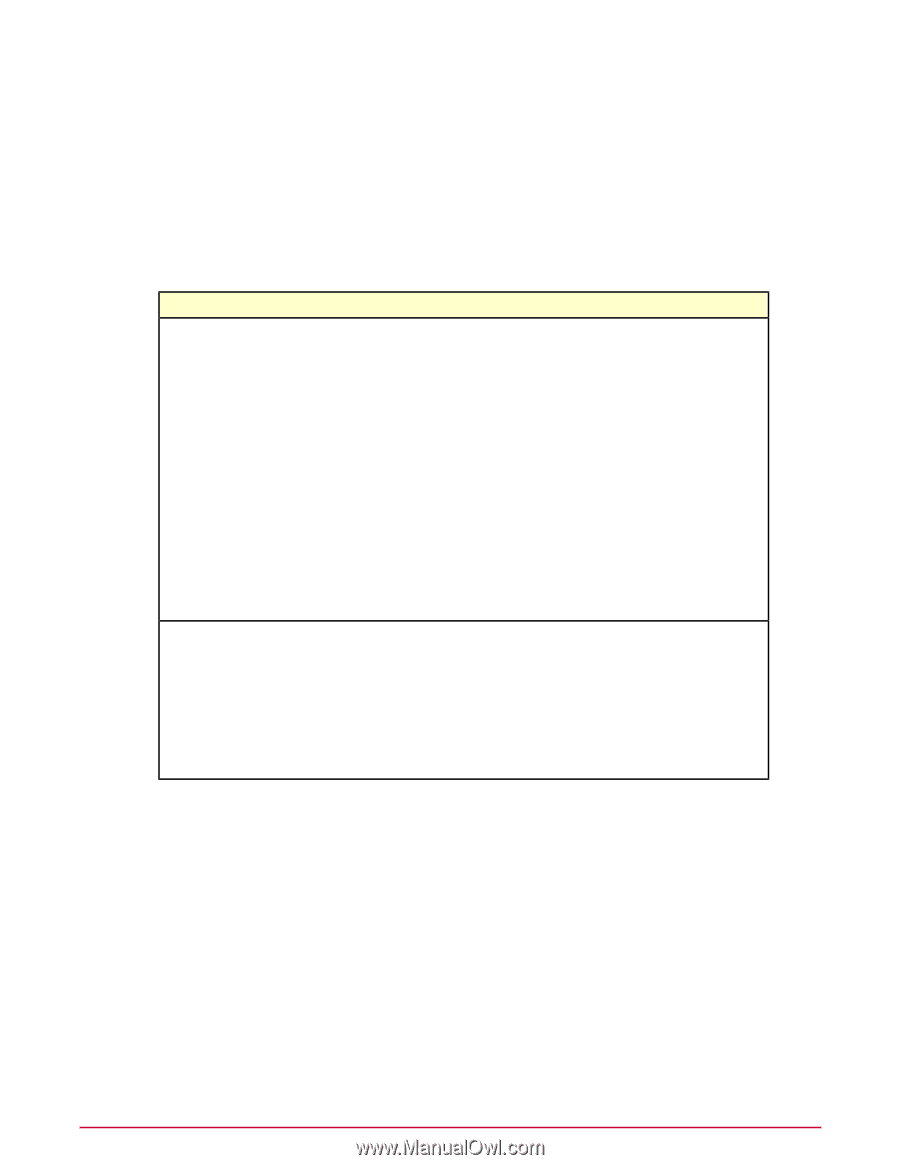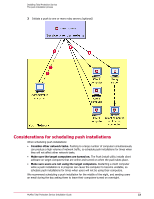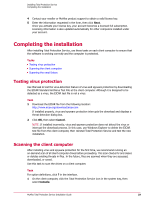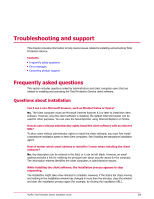McAfee TSA00M005PAA Installation Guide - Page 26
Processes for pre-installed and CD versions, About pre-installed trial and full subscriptions
 |
UPC - 731944556253
View all McAfee TSA00M005PAA manuals
Add to My Manuals
Save this manual to your list of manuals |
Page 26 highlights
Installing Total Protection Service Processes for pre-installed and CD versions 3 Click Remove. Processes for pre-installed and CD versions When you install a copy of Total Protection Service by using a download URL, silent installation, or push installation, the copy is activated and current licensing information is applied automatically. However, when Total Protection Service is pre-installed on a computer by the manufacturer or installed from a CD, additional steps are required to set up the account. If your copy is... Installed from a CD Follow this process To install the first copy: 1 Install using a CD. 2 Activate the software. 3 During the activation process, enter a license key to install the first copy and create an account. 4 After activation is complete, save the account enrollment key created by the Activation wizard. (You can also find it on the SecurityCenter, on the Accounts & Keys tab of the My Account page.) To install on additional computers: 1 Install using a CD. 2 Activate the software. 3 During the activation process, enter the account enrollment key. See the instructions that came with the CD for more information. Pre-installed 1 Activate your copy of Total Protection Service. 2 During the activation process, if a license key is required, enter the license key located on the McAfee license card shipped with your system. (Some PC makers do not require a license key. If no key is requested, skip this step.) 3 During the activation process, enter the account enrollment key if prompted. 4 If it is a trial subscription, purchase a full subscription by the end of the trial period. About pre-installed trial and full subscriptions If a copy of Total Protection Service is pre-installed when you receive the computer, one of these options occurs when you turn on the computer: • A trial period begins. Activate the trial copy, evaluate the protection features, then purchase a full subscription to extend protection beyond the trial period. • A full subscription begins. Activate the subscription, then use the protection features until it is time to renew the subscription. When you first turn on the computer The first time a network is detected, the pre-installed copy of Total Protection Service updates the detection definition (DAT) files used to detect threats. The on-access scanning feature then begins checking all files automatically as they are accessed, and users can perform on-demand 26 McAfee Total Protection Service Installation Guide