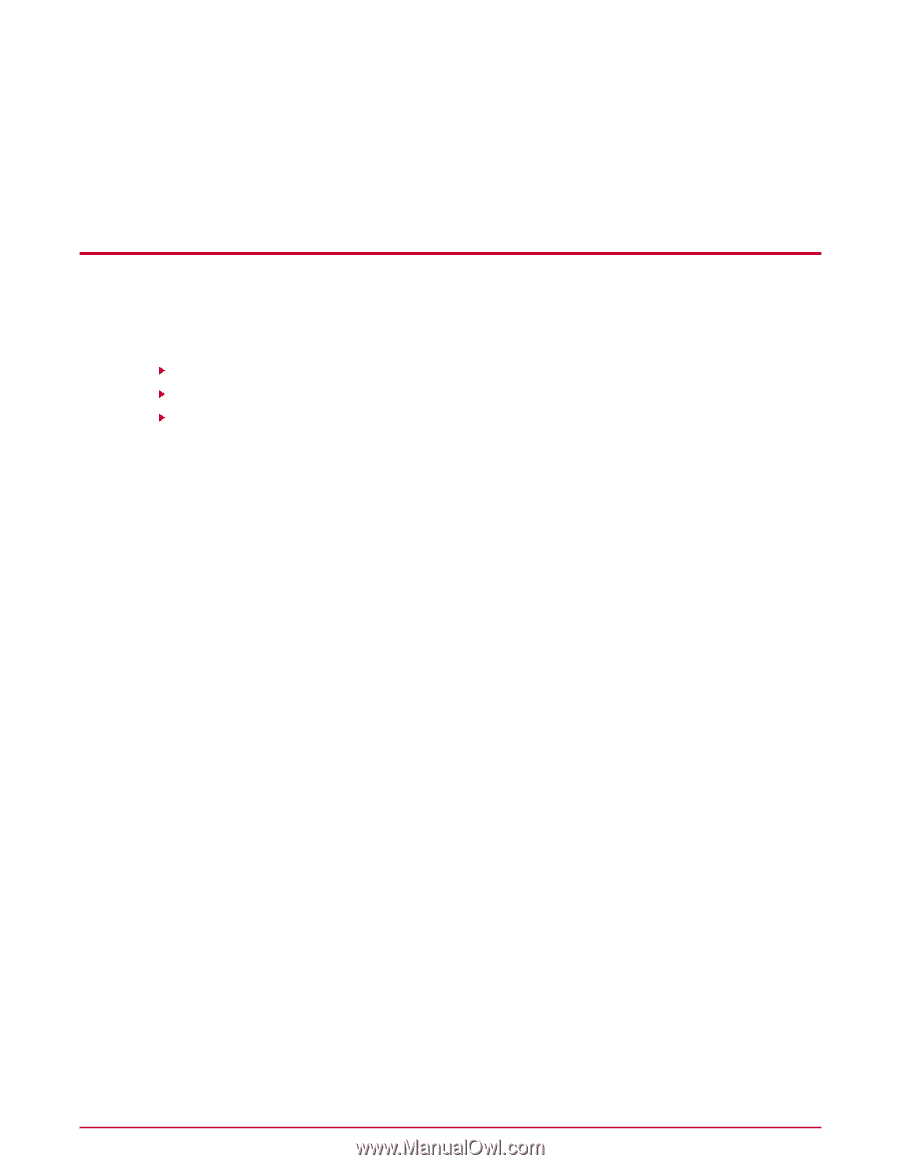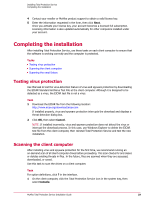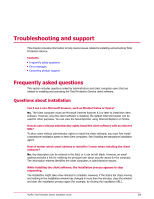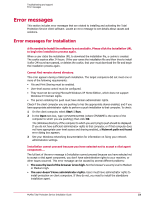McAfee TSA00M005PAA Installation Guide - Page 31
Troubleshooting and support, Frequently asked questions, Questions about installation
 |
UPC - 731944556253
View all McAfee TSA00M005PAA manuals
Add to My Manuals
Save this manual to your list of manuals |
Page 31 highlights
Troubleshooting and support This chapter provides information to help resolve issues related to installing and activating Total Protection Service. Contents Frequently asked questions Error messages Contacting product support Frequently asked questions This section includes questions asked by administrators and client computer users that are related to installing and activating the Total Protection Service client software. Questions about installation Can I use a non-Microsoft browser, such as Mozilla Firefox or Opera? No. The client computer must use Microsoft Internet Explorer 6.0 or later to install the client software. However, once the client software is installed, the default Internet browser can be used for other purposes. You can view the SecurityCenter using Internet Explorer or Firefox. How do users without administrator rights install the client software with an Internet URL? To allow users without administrator rights to install the client software, you must first install a standalone installation agent on their client computers. See Installing the standalone installation agent. Does it matter which email address or identifier I enter when installing the client software? No. Any description can be entered in the field, or it can be left blank. However, an email address provides a link for notifying the principal user about security issues for the computer. The information entered identifies the client computers in administrative reports. While installing the client software, the installation process appears to stop responding. The installation might take a few minutes to complete. However, if the status bar stops moving and nothing in the installation window has changed in more than five minutes, close the window and start the installation process again (for example, by clicking the installation URL). McAfee Total Protection Service Installation Guide 31