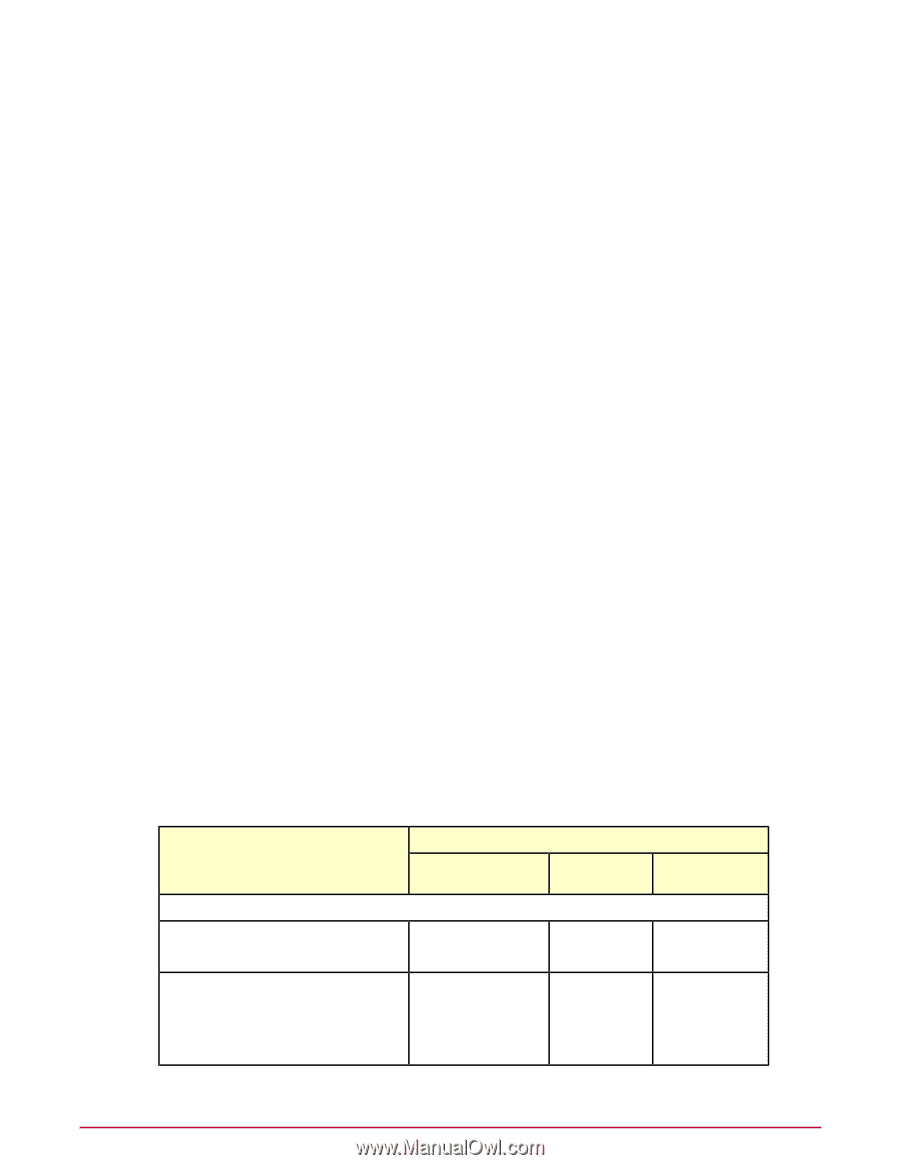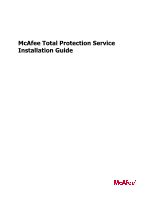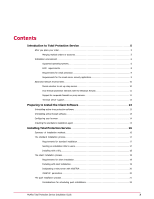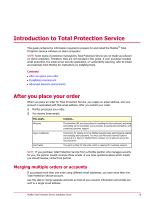McAfee TSA00M005PAA Installation Guide - Page 6
Installation environment, Supported operating systems
 |
UPC - 731944556253
View all McAfee TSA00M005PAA manuals
Add to My Manuals
Save this manual to your list of manuals |
Page 6 highlights
Introduction to Total Protection Service Installation environment Task For option definitions, click ? in the interface. 1 From your web browser, log on to the SecurityCenter. Login credentials were sent to you in a Welcome email when you purchased Total Protection Service. NOTE: You must use Internet Explorer (version 6.0 or later) or Firefox (version 2.0 or later) to log on to the SecurityCenter. 2 On the My Account page, click the Accounts & Keys tab. 3 In the Manage Accounts section, select Merge another account. 4 Enter the email address and password for the account you want to merge into your main account, then click Next. The main account is the one that uses the email address where you want to receive status emails and messages regarding all your subscriptions. 5 Verify that the licenses and computers listed for the account are the ones you want to merge. 6 Click Merge Account. Installation environment Total Protection Service is designed for Microsoft Windows operating systems running on a PC platform. The client software installs and runs on computers equipped with: • An Intel Pentium processor or compatible architecture. • Microsoft Internet Explorer 6.0 or later. Check these topics for additional requirements and support guidelines: • Supported operating systems • RAM requirements • Requirements for email protection • Requirements for the email server security application Supported operating systems Use this table to verify that client computers are running supported operating systems. This table includes only the types of protection that require installation of a client component. Operating system Client computers Windows 2000 Professional with Service Pack 3 or later Protection Virus and spyware, firewall Browser X Content filtering Windows XP Home X Windows XP Professional with Service Pack 2 or later (32-bit and 64-bit) X X 6 McAfee Total Protection Service Installation Guide