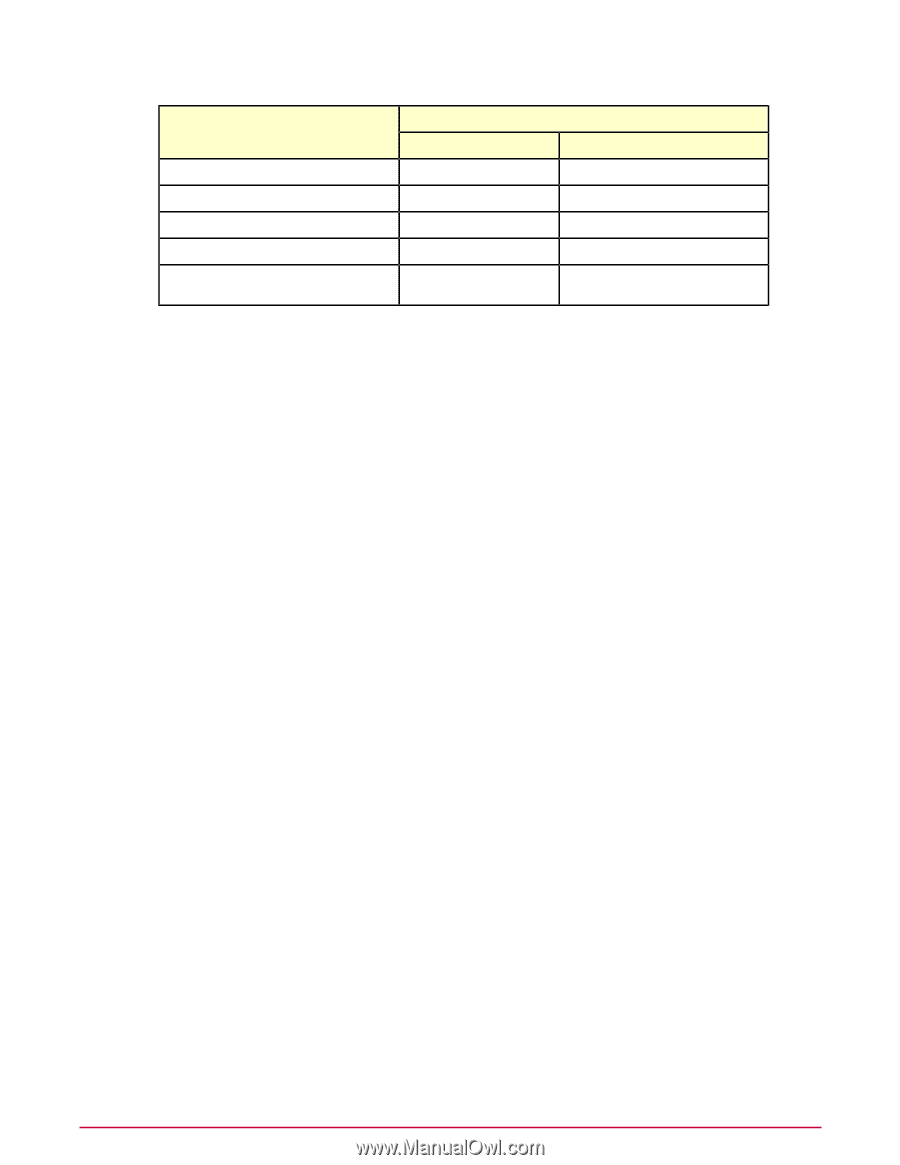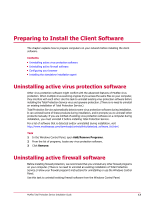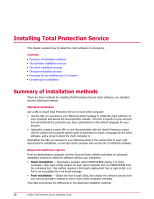McAfee TSA00M005PAA Installation Guide - Page 17
The standard installation process, Requirements for standard installation
 |
UPC - 731944556253
View all McAfee TSA00M005PAA manuals
Add to My Manuals
Save this manual to your list of manuals |
Page 17 highlights
Installing Total Protection Service The standard installation process The administrator... Performs the installation from Obtains this file from the SecurityCenter Installs the client software on Installs remotely Can designate relay servers (optional) Advanced installation method Silent Push Client computer Administrative computer VSSETUP.EXE Push Install utility One computer One or more computers No Yes Yes Yes (requires a separate installation for client computers and relay servers) The standard installation process URL installation is the most common installation method. Client software is installed on each computer individually. Users install the client software by downloading it to their computers from a company-specific URL. How standard installation works 1 Obtain your download URL from your Welcome email message, or create a customized URL from the SecurityCenter. 2 Send the URL to users in an email message with instructions (optional). 3 From the client computer, enter the URL into a browser window. Requirements for standard installation To install Total Protection Service on a client computer by using a download URL: • The client computer must have an Internet connection. • The client computer's user must have local administrator rights. NOTE: Administrator rights are not the default setting. Change the default Windows configuration or deploy a standalone installation agent on the client computer (see Installing the standalone installation agent). Sending an installation URL to users As the administrator, you can obtain the company-specific installation URL in two ways: • After signing up for Total Protection Service, you receive an email message containing the installation URL that has been set up for your company. This URL installs all the protection software you have subscribed to, and places it in your account's default group in the default language of your account. You can copy this URL into an email message and send it to users. • At any time, you can log on to your SecurityCenter and create a customized URL for users. This enables them to install selected protection software in a designated group and language. Use this task to create a customized installation URL and send it to users. Task For option definitions, click ? in the interface. McAfee Total Protection Service Installation Guide 17