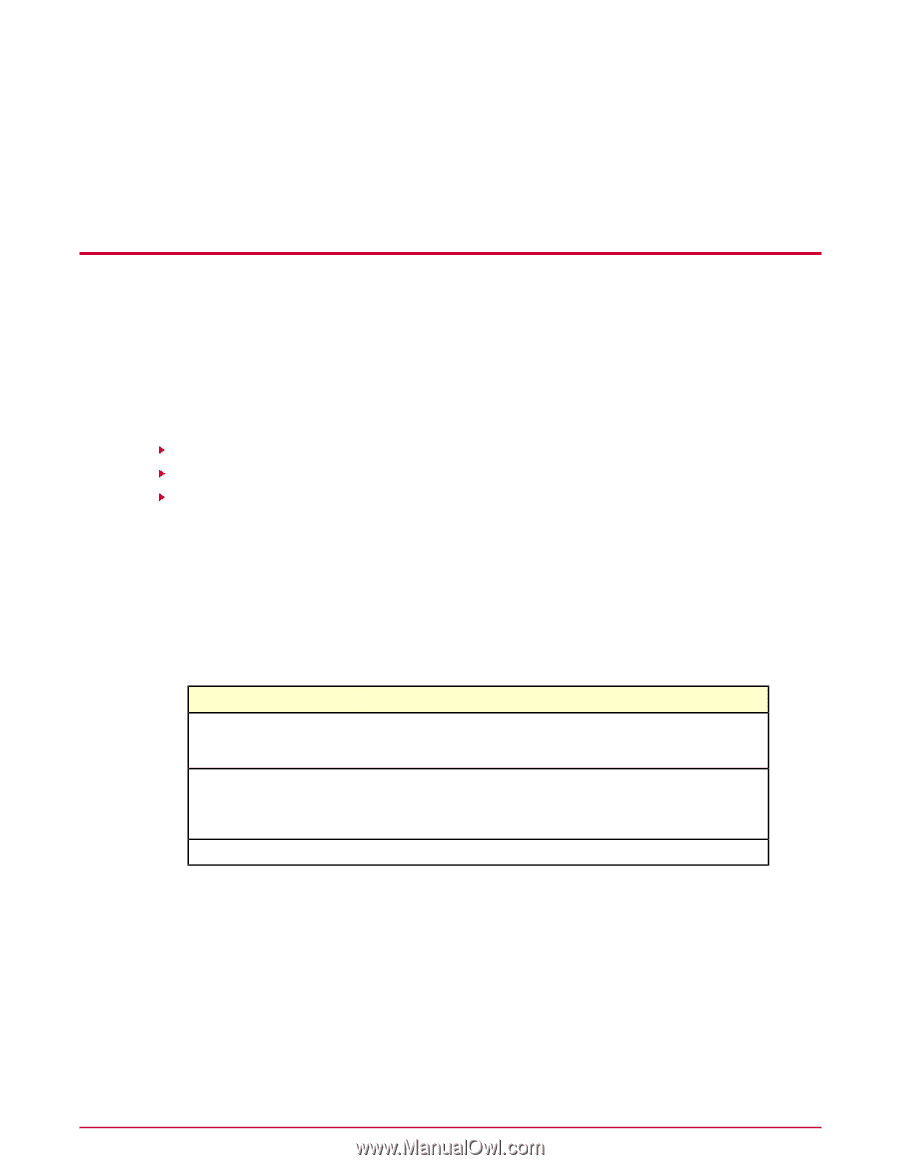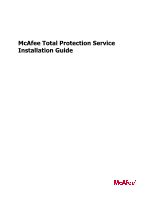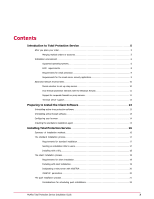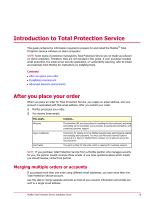McAfee TSA00M005PAA Installation Guide - Page 5
Introduction to Total Protection Service, After you place your order
 |
UPC - 731944556253
View all McAfee TSA00M005PAA manuals
Add to My Manuals
Save this manual to your list of manuals |
Page 5 highlights
Introduction to Total Protection Service This guide contains the information required to prepare for and install the McAfee® Total Protection Service software on client computers. NOTE: Some types of protection managed by Total Protection Service do not reside as software on client computers. Therefore, they are not included in this guide. If your purchase included email protection, the email server security application, or vulnerability scanning, refer to emails and materials from McAfee for instructions on installing them. Contents After you place your order Installation environment Advanced network environments After you place your order When you place an order for Total Protection Service, you supply an email address, and your account is associated with that email address. After you submit your order: 1 McAfee processes your order. 2 You receive three emails. This email... Welcome Logon credentials Grant letter Contains... The download URL and instructions for installing the client software, activating and setting up the protection you purchased, accessing documentation, and contacting customer support. Instructions for logging on to the McAfee SecurityCenter administrative website and changing your password. You must use Microsoft Internet Explorer (version 6.0 or later) or Mozilla Firefox (version 2.0 or later) to access the SecurityCenter. The grant number for the order, which is required for customer support. NOTE: If you purchase Total Protection Service from a McAfee partner who manages security for you, the partner usually receives these emails. If you have questions about which emails you should receive, contact the partner. Merging multiple orders or accounts If you placed more than one order using different email addresses, you have more than one Total Protection Service account. Use this task to merge separate accounts so that all your security information and emails are sent to a single email address. McAfee Total Protection Service Installation Guide 5