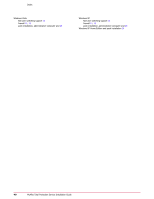McAfee TSA00M005PAA Installation Guide - Page 39
User Account Control dialog box, Windows Home Server, support
 |
UPC - 731944556253
View all McAfee TSA00M005PAA manuals
Add to My Manuals
Save this manual to your list of manuals |
Page 39 highlights
Index requirements (continued) pre-installed software 26 push installation 24 RAM 8 silent installation 19 URL installation 17 Windows firewall and administrative computer 24 restart for client computers after push installation 24 after silent installation 19 rules for blocking access protection rules 31 behavior blocking rules 31 S scans client computers, after installation of client software 29 Outlook Inbox, after installation of client software 30 viewing results 29 security settings, Internet Explorer 14 SecurityCenter browser requirements 5, 14 logon credentials 5 servers requirements for client software installation on 6 requirements for email server security application 9 silent installation company key 19 deployment tools for 19 diagram 18 enabling/disabling relay servers 20 overview 16, 18 parameters for VSSETUP 20 procedure 19 proxy server and 11 requirements for 19 standalone installation agent deploying 14 downloading 14 subscriptions, purchase and renewal 27 support for operating systems 6 operating systems, ending 8 relay servers 10 Windows firewall 11 support, contacting 36 T target computers defined 21 requirements for push installation 24 restarting after push installation 24 technical support, contacting 36 Temp directory, troubleshooting 31 terminal servers, support for 12 test for virus protection feature 29 trial subscription activating 27 converting to full subscription 27 creating when license key unavailable 28 requirements for 26 troubleshooting adding, renewing licenses 32 blocking rules and installation 31 free disk space 33 troubleshooting (continued) installation 31 installing without administrator rights 31 regedit.exe, missing system file 33 uninstalling existing virus protection software 33 uninstalling files from previous installation 33 U uninstallation existing firewall software 13 existing virus protection software 13, 33 files from previous installations 33 Push Install utility 25 troubleshooting 33 updates activation and 26 first network detection and 26 proxy server and 11 upgrades for client operating system 6, 31 URL installation cookies and 18 creating a customized URL 17 obtaining the URL 16 overview 17 procedure 18 requirements for 17 sending URL to users 17 troubleshooting 31 User Account Control dialog box 18 User Account Control dialog box 18 utilities cleanup utility 33 MVSUninst 33 Push Install utility 21, 24 standalone installation agent, defined 14 VSSETUP, defined 18 V virus and spyware protection scanning client drives after installation 29 scanning Outlook Inbox after installation 30 testing virus protection 29 uninstalling existing virus protection software 13 VSSETUP utility command-line parameters 20 defined 18 downloading 19 enabling/disabling relay servers 20 requirements for 19 W welcome email 5 Windows 2000 push installation, administrative computer and 24 support ending for 8 Windows 7 fast user switching support 12 firewall 11, 13 push installation, administrative computer and 24 Windows firewall File and Print Sharing 24 firewall protection and 11 Windows Home Server, support for 7 McAfee Total Protection Service Installation Guide 39