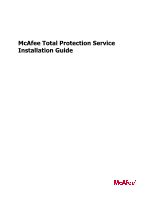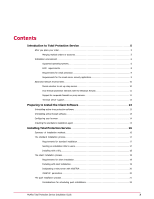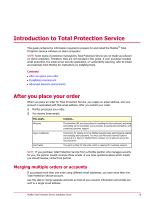McAfee TSA00M005PAA Installation Guide - Page 3
Contents, Introduction to Total Protection Service, Preparing to Install the Client Software
 |
UPC - 731944556253
View all McAfee TSA00M005PAA manuals
Add to My Manuals
Save this manual to your list of manuals |
Page 3 highlights
Contents Introduction to Total Protection Service 5 After you place your order 5 Merging multiple orders or accounts 5 Installation environment 6 Supported operating systems 6 RAM requirements 8 Requirements for email protection 9 Requirements for the email server security application 9 Advanced network environments 10 Decide whether to set up relay servers 10 How firewall protection interacts with the Windows firewall 11 Support for corporate firewalls or proxy servers 11 Terminal server support 12 Preparing to Install the Client Software 13 Uninstalling active virus protection software 13 Uninstalling active firewall software 13 Configuring your browser 14 Installing the standalone installation agent 14 Installing Total Protection Service 16 Summary of installation methods 16 The standard installation process 17 Requirements for standard installation 17 Sending an installation URL to users 17 Installing with a URL 18 The silent installation process 18 Requirements for silent installation 19 Installing with silent installation 19 Designating a relay server with VSSETUP 20 VSSETUP parameters 20 The push installation process 21 Considerations for scheduling push installations 23 McAfee Total Protection Service Installation Guide 3