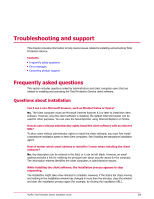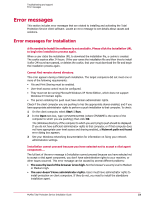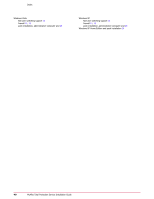McAfee TSA00M005PAA Installation Guide - Page 36
Error messages for pre-installed and CD versions, Contacting product support
 |
UPC - 731944556253
View all McAfee TSA00M005PAA manuals
Add to My Manuals
Save this manual to your list of manuals |
Page 36 highlights
Troubleshooting and support Contacting product support 2 Type the path to MyAgtSvc.exe (you can use Browse to locate the file) and add the option /start. For example: C:\winnt\mycio\agent\myagtsvc.exe /start 3 Click OK. If that does not solve the problem, contact product support. NOTE: This is a Microsoft Internet Explorer error, and might require installing a Microsoft patch. Error messages for pre-installed and CD versions Activate your software. You have not activated your copy of Total Protection Service. You cannot receive updates against the latest threats until you activate. To activate, click the Total Protection Service icon in the system tray, then select Activate, or select the Activate link in a notification dialog box. Your software is not up-to-date. Please activate to receive the latest update. You have not activated your copy of Total Protection Service. You cannot receive updates against the latest threats until you activate. To activate, click the Total Protection Service icon in the system tray, then select Activate, or select the Activate link in a notification dialog box. Your subscription has expired, Your trial has expired, Renew your subscription to re-activate your software, or Purchase a subscription to re-activate your software. If you are using a pre-installed copy of Total Protection Service, your activated trial or your pre-installed subscription has expired. Click the Total Protection Service icon in the system tray and then select Buy or Renew your subscription, or select one of these links in a notification dialog box. Contacting product support Use this task to contact product support for more information about Total Protection Service. By email • To contact product support via email, locate your service provider's support address in the Welcome email you received when you placed your order. By phone • To access a list of current phone numbers for product support, visit: http://www.mcafee.com/us/about/contact/index.html From the web 1 Log on to the SecurityCenter with your user name and password. These were sent to you in the Welcome email. 2 Click the Help tab. 3 In the Contact Support section, select an option: • Online support - Displays a form where you can submit a description of your problem to a support representative. • Phone support - Displays information about your account, your grant number, and a number to call. 36 McAfee Total Protection Service Installation Guide