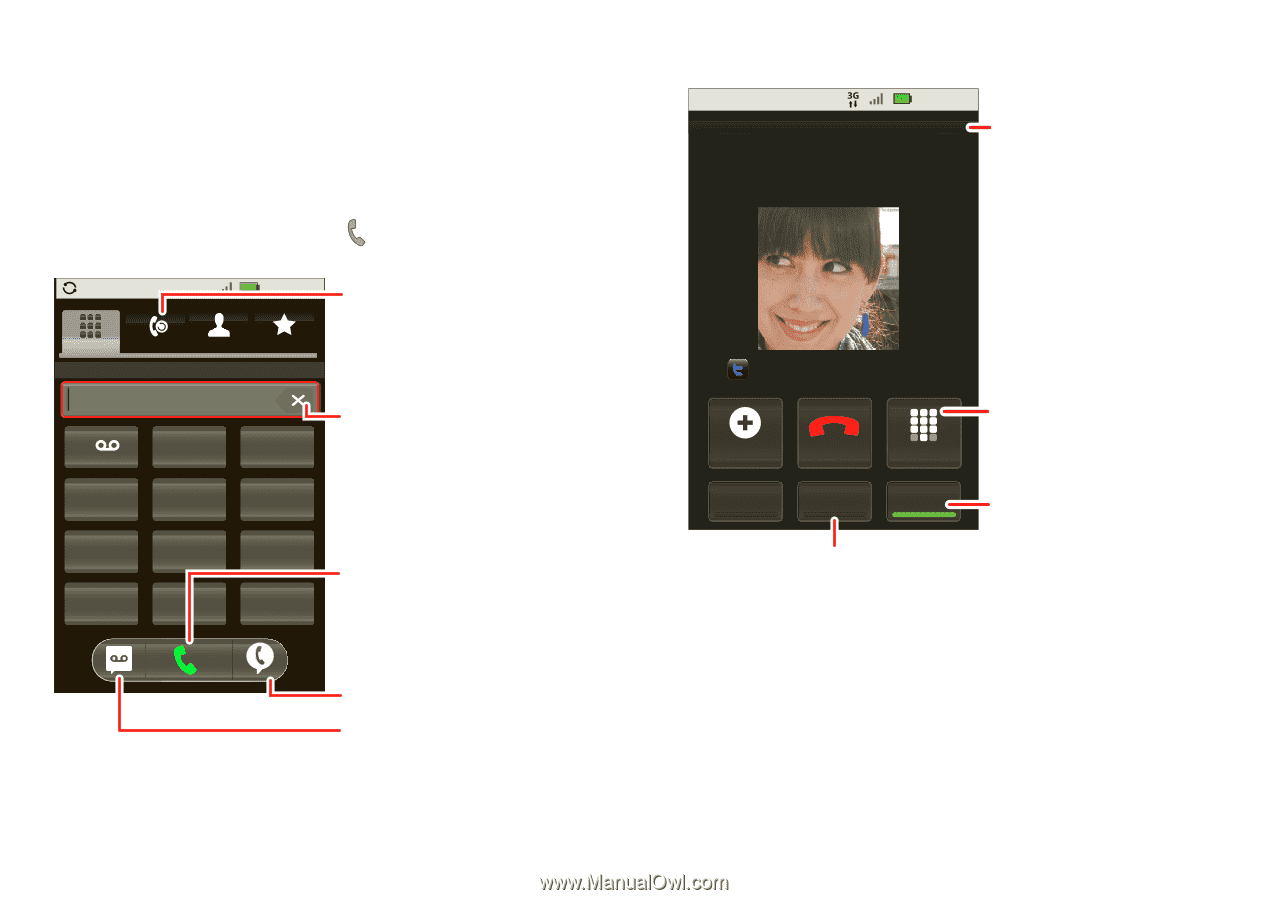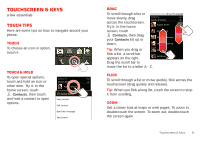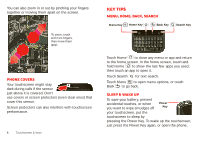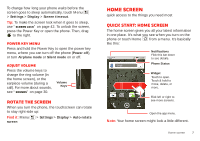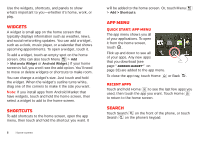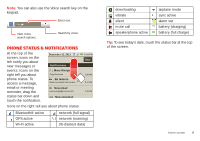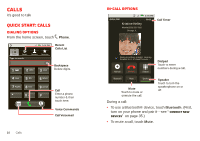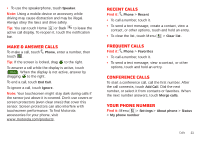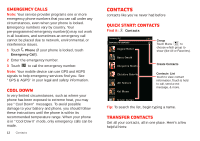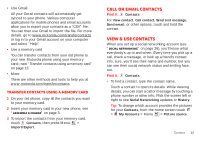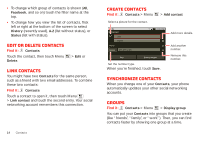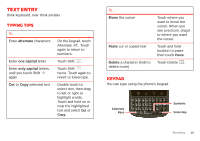Motorola MILESTONE PLUS User Guide - Page 12
Calls
 |
View all Motorola MILESTONE PLUS manuals
Add to My Manuals
Save this manual to your list of manuals |
Page 12 highlights
Calls it's good to talk Quick start: Calls Dialing options From the home screen, touch Phone. 3:00 PM Dialer Recent Type to search Contacts Favorites Recent Calls List Backspace 1 2 ABC 3 DEF Delete digits. 4 GHI 5 JKL 6 MNO 7 PQRS 8 TUV * 0+ 9 WXYZ # Call Enter a phone number & then touch here. Voice Commands Call Voicemail 10 Calls In-call options Active Call Kristine Kelley Mobile (555) 555-7931 Chicago, IL 3 :00 PM 00:12 Call Timer Going to pottery tonight. Looking forward to it, it's been forever... Add call End call Dialpad Dialpad Touch to enter numbers during a call. Bluetooth Mute Speaker Mute Touch to mute or unmute the call. Speaker Touch to turn the speakerphone on or off. During a call: • To use a Bluetooth® device, touch Bluetooth. (First, turn on your phone and pair it-see "Connect new devices" on page 35.) • To mute a call, touch Mute.