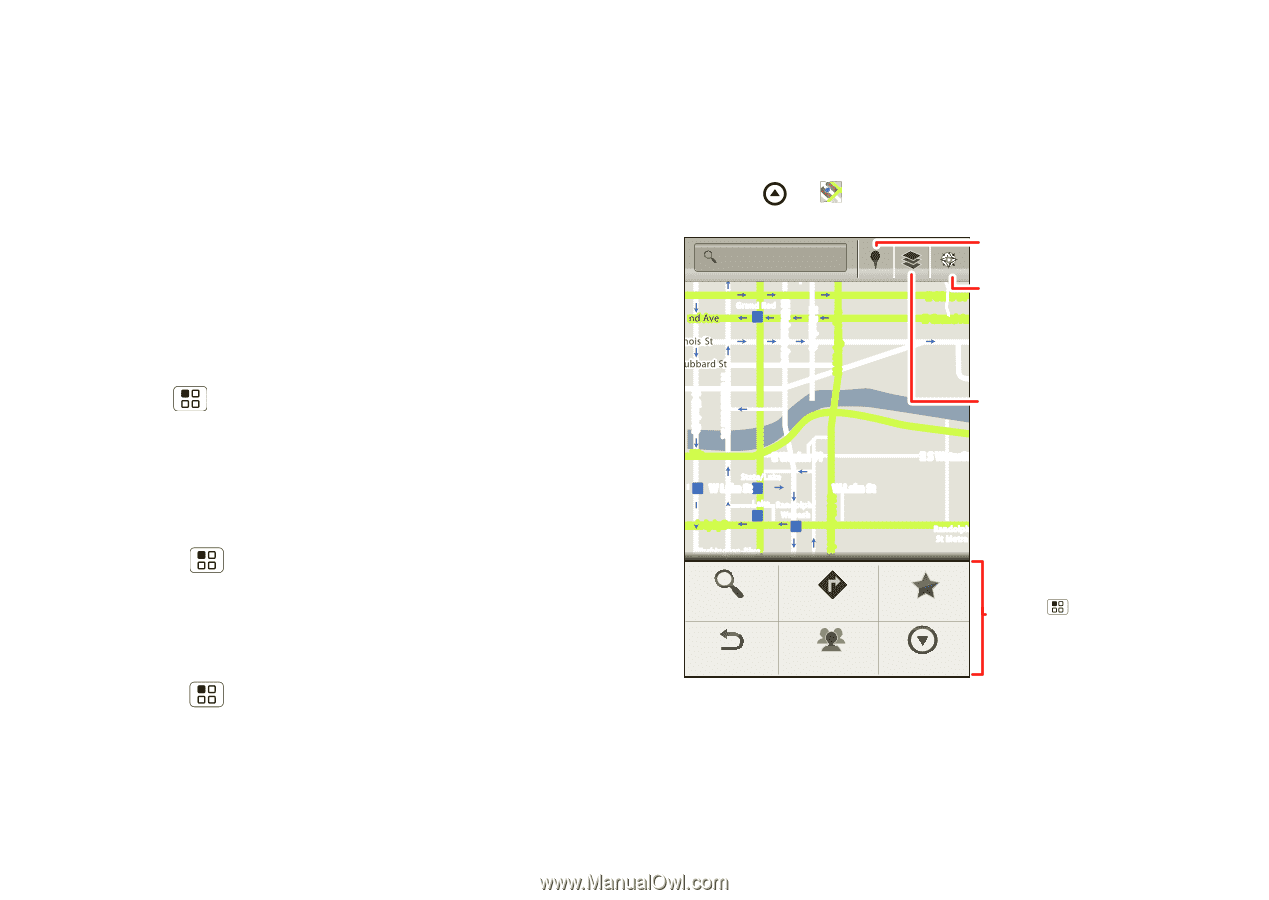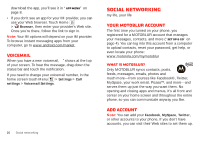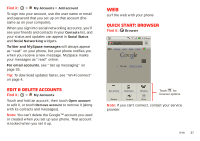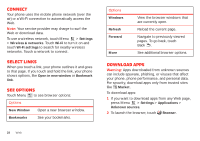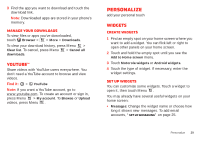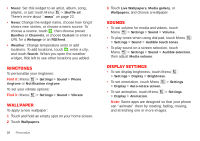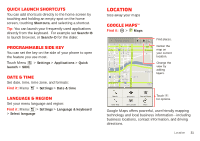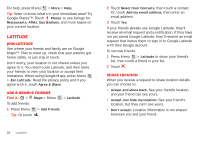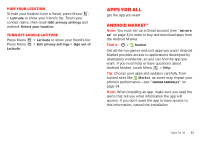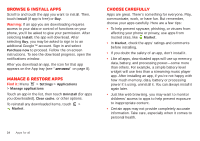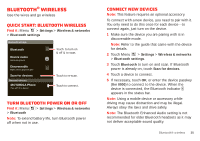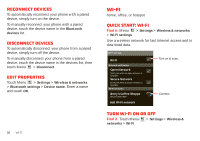Motorola MILESTONE PLUS User Guide - Page 33
Location
 |
View all Motorola MILESTONE PLUS manuals
Add to My Manuals
Save this manual to your list of manuals |
Page 33 highlights
Quick launch shortcuts You can add shortcuts directly to the home screen by touching and holding an empty spot on the home screen, touching Shortcuts, and selecting a shortcut. Tip: You can launch your frequently used applications directly from the keyboard. For example set Search+B to launch browser, or Search+D for the dialer. Programmable side key You can set the key on the side of your phone to open the feature you use most. Touch Menu > Settings > Applications > Quick launch > SIDE. Date & time Set date, time, time zone, and formats: Find it: Menu > Settings > Date & time Language & region Set your menu language and region: Find it: Menu > Settings > Language & keyboard > Select language Location toss away your maps Google Maps™ Find it: > Maps Search Maps Ontario St E Ontario St Grand Red M N Micigan Ave N Rush St N Wabash Ave N Dearborn St N Clark St Wacker Dr E Wacker Pl State/Lake M W Lake St M Lake Randolph/ M Wabash E RManedssoalpghinSgt M W Lake St Washington-Blue Find places. E Ohio St E Grand Av Center the map on your current location. E S WaterSt Change the view by adding layers. Randolph St Metra N Micigan Ave Search Directions Starred Places Touch for options. Clear Map Join Latitude More Google Maps offers powerful, user-friendly mapping technology and local business information-including business locations, contact information, and driving directions. Location 31