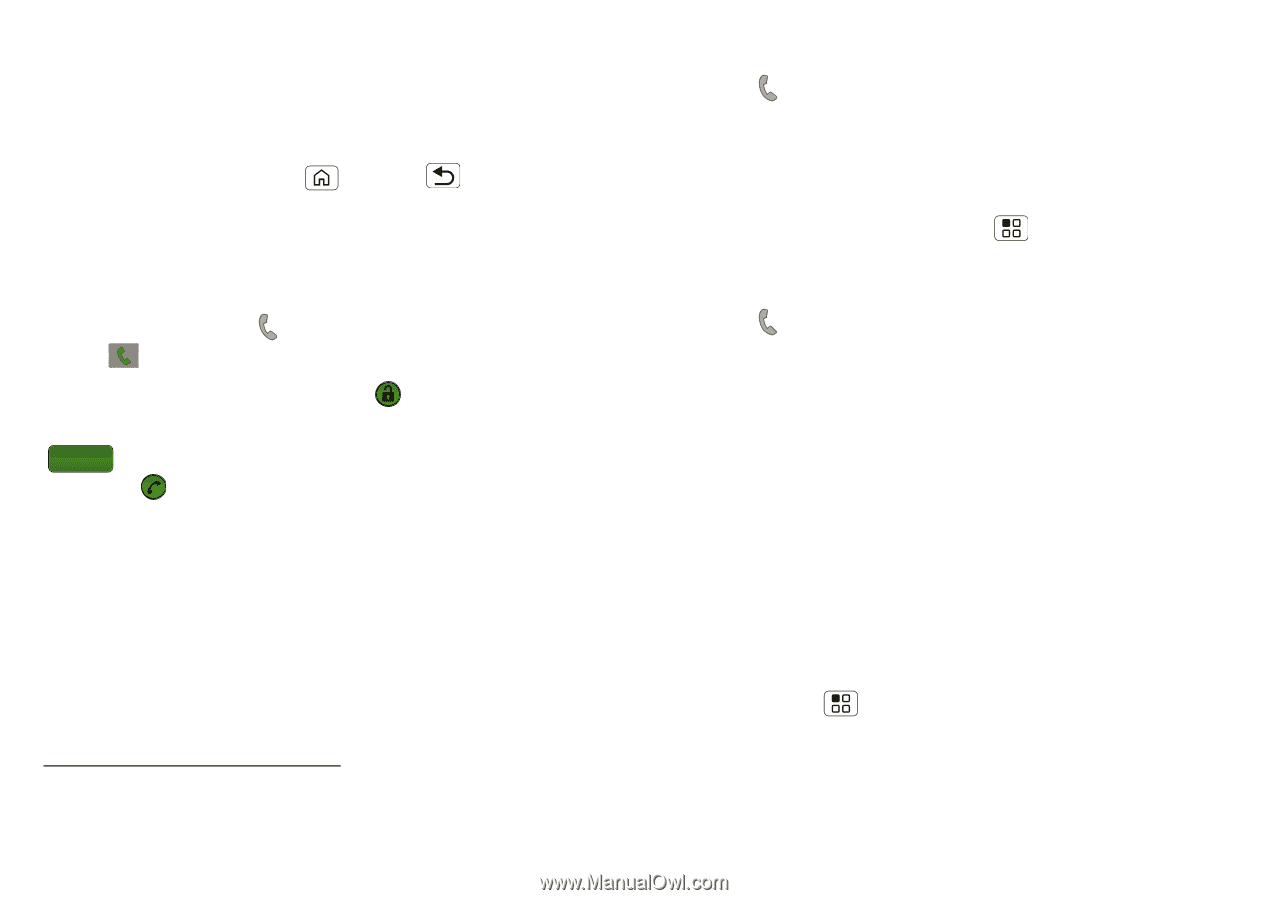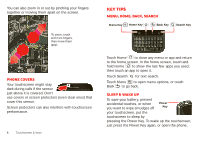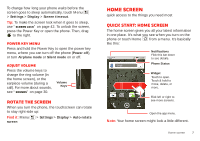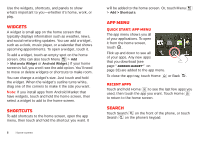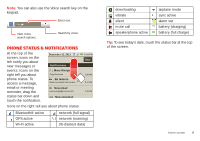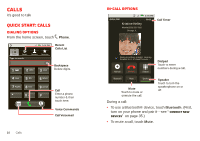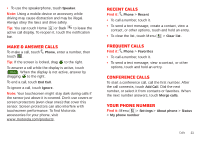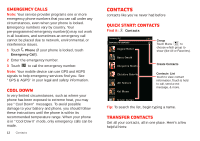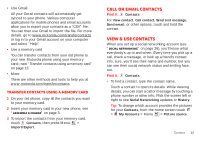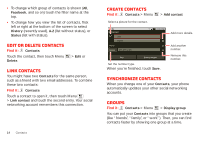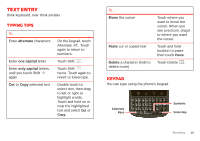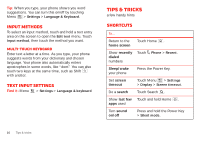Motorola MILESTONE PLUS User Guide - Page 13
Make & answer calls, Recent calls, Frequent calls, Conference calls, Your phone number - cover
 |
View all Motorola MILESTONE PLUS manuals
Add to My Manuals
Save this manual to your list of manuals |
Page 13 highlights
• To use the speakerphone, touch Speaker. Note: Using a mobile device or accessory while driving may cause distraction and may be illegal. Always obey the laws and drive safely. Tip: You can touch Home or Back to leave the active call display. To reopen it, touch the notification bar. Make & answer calls To make a call, touch Phone, enter a number, then touch . Tip: If the screen is locked, drag to the right. To answer a call while the display is active, touch Answer . When the display is not active, answer by dragging to the right. To end a call, touch End Call. To ignore a call, touch Ignore. Note: Your touchscreen might stay dark during calls if the sensor just above it is covered. Don't use covers or screen protectors (even clear ones) that cover this sensor. Screen protectors can also interfere with touchscreen performance. To find Motorola accessories for your phone, visit www.motorola.com/products. Recent calls Find it: Phone > Recent • To call a number, touch it. • To send a text message, create a contact, view a contact, or other options, touch and hold an entry. • To clear the list, touch Menu > Clear list. Frequent calls Find it: Phone > Favorites • To call a number, touch it. • To send a text message, view a contact, or other options, touch and hold an entry. Conference calls To start a conference call, call the first number. After the call connects, touch Add Call. Dial the next number, or select it from contacts or favorites. When the next number answers, touch Merge calls. Your phone number Find it: Menu > Settings > About phone > Status > My phone number Calls 11