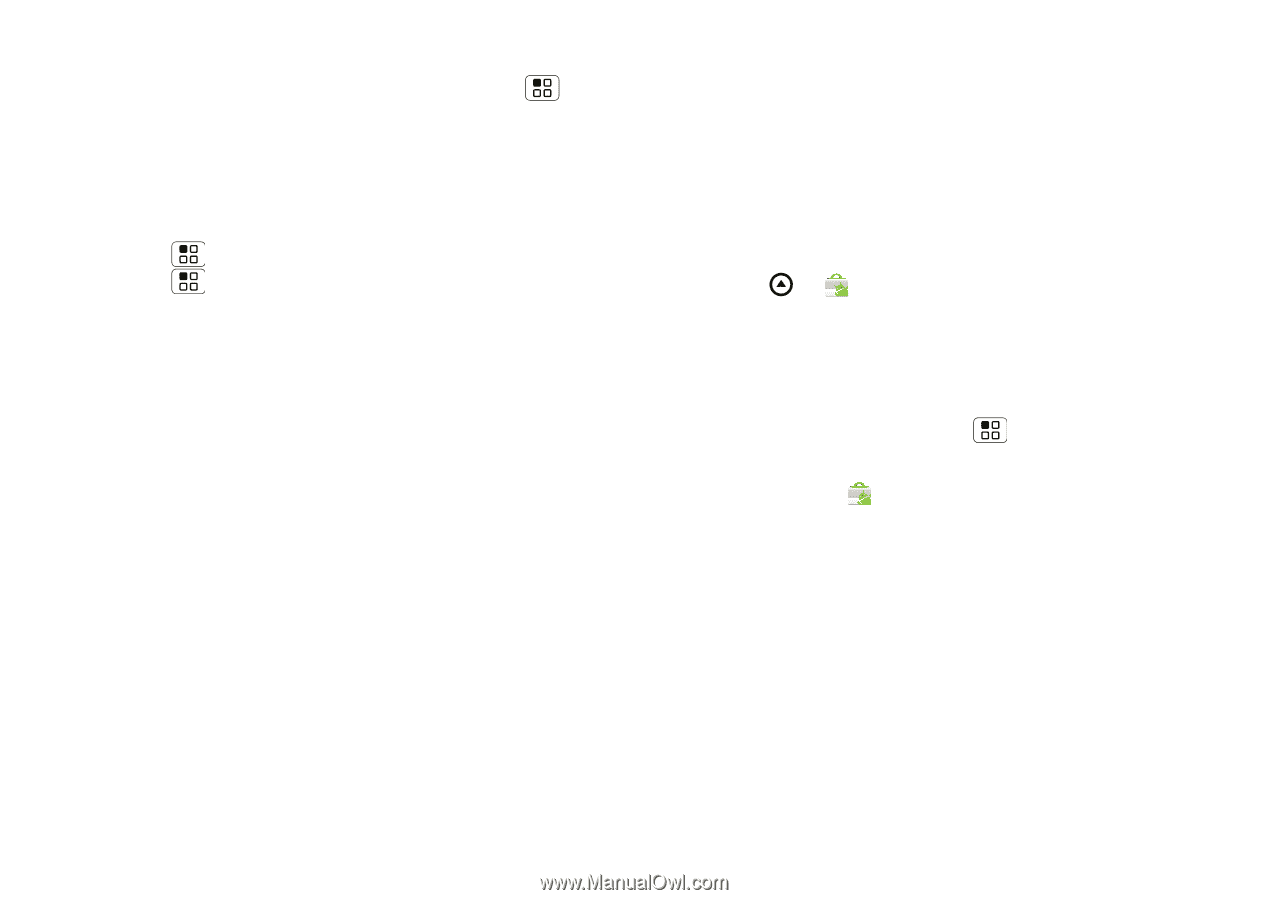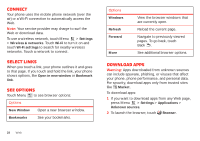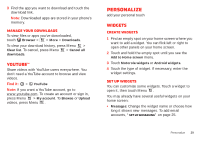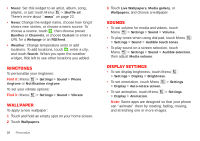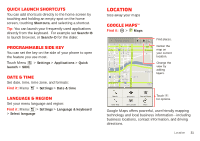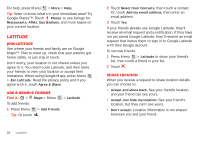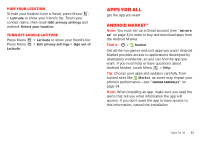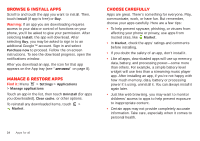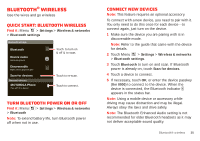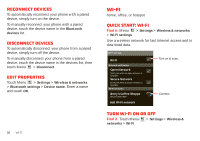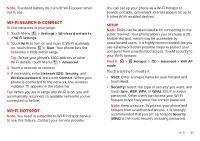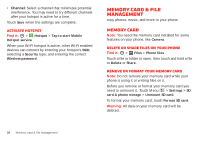Motorola MILESTONE PLUS User Guide - Page 35
Apps for all
 |
View all Motorola MILESTONE PLUS manuals
Add to My Manuals
Save this manual to your list of manuals |
Page 35 highlights
Hide your location To hide your location from a friend, press Menu > Latitude to show your friend's list. Touch your contact name, then touch Edit privacy settings and uncheck Detect your location. Turn off Google Latitude Press Menu Press Menu Latitude. > Latitude to show your friend's list. > Edit privacy settings > Sign out of Apps for all get the app you want Android Market™ Note: You must set up a Gmail account (see "Set up & go" on page 4) in order to buy and download apps from the Android Market. Find it: > Market Get all the fun games and cool apps you want! Android Market provides access to applications developed by developers worldwide, so you can find the app you want. If you need help or have questions about Android Market, touch Menu > Help. Tip: Choose your apps and updates carefully, from trusted sites like Market, as some may impact your phone's performance-see "Choose carefully" on page 34. Note: When installing an app, make sure you read the alerts that tell you what information the app will access. If you don't want the app to have access to this information, cancel the installation. Apps for all 33